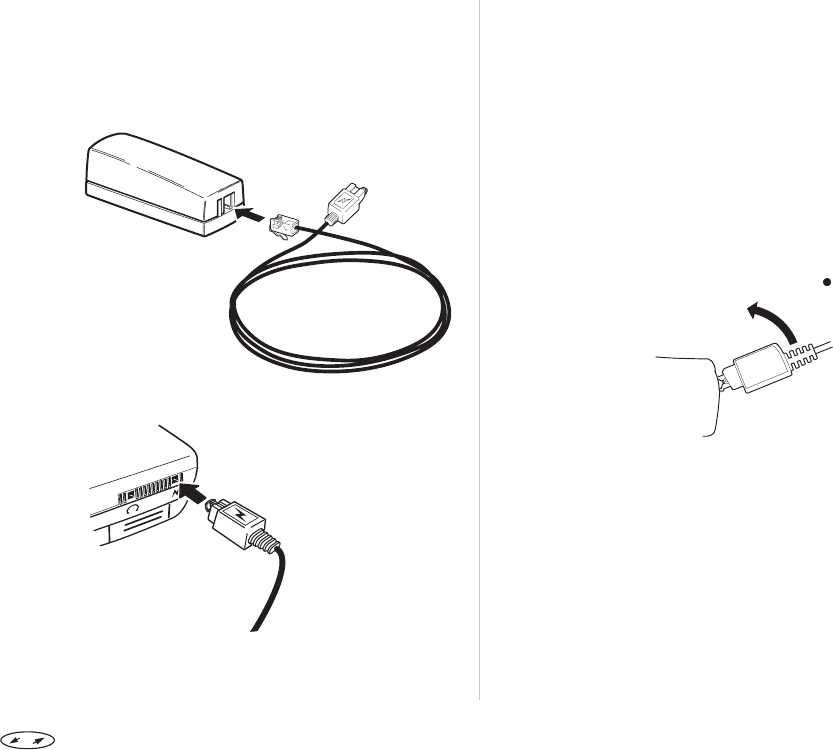
A green indicator on the charger lights up. If
not, make sure you have put the plug into the
charger correctly. (You may have to press hard.)
Connect the clear plastic plug on the charger
cable to the charger. It is correctly inserted
when it snaps into place.
Connect the other
end of the cable to
the phone according
to the picture. The
flash symbol on the
plug must face up-
wards. Note that you
may have to press
hard.
The phone will automatically start charging the battery
when you attach the charger. To indicate charging:
• the battery meter in the display is continuously
filled and emptied.
• the indicator on top of the phone shows a steady
red light (green, if the phone is turned on).
When the battery is fully charged, the battery meter in
the display will showfull and theindicator on topof the
phone will show a steady green light.
Note! It ispossible to usethe phone whilethe battery isbeing
charged. This will, however, increase the charging
time.
To Disconnect the Charger
Twist the plug con-
nected to the phone
upwards and pull it
out.
When to Charge the Battery
The nickel metal hydride battery that comes with your
phone can be charged whenever you wish without
losing performance. This is not the case with the
cheaper nickel cadmium type batteries, often sold as
accessories from other suppliers. For optimal talk and
standby time in the long run, we recommend that you
only use Ericsson original batteries with your SH 888.
To remind you that the battery will soon need to be
charged or replaced with a charged one:
Press to enter the menu system. See inside the cover. 5


















