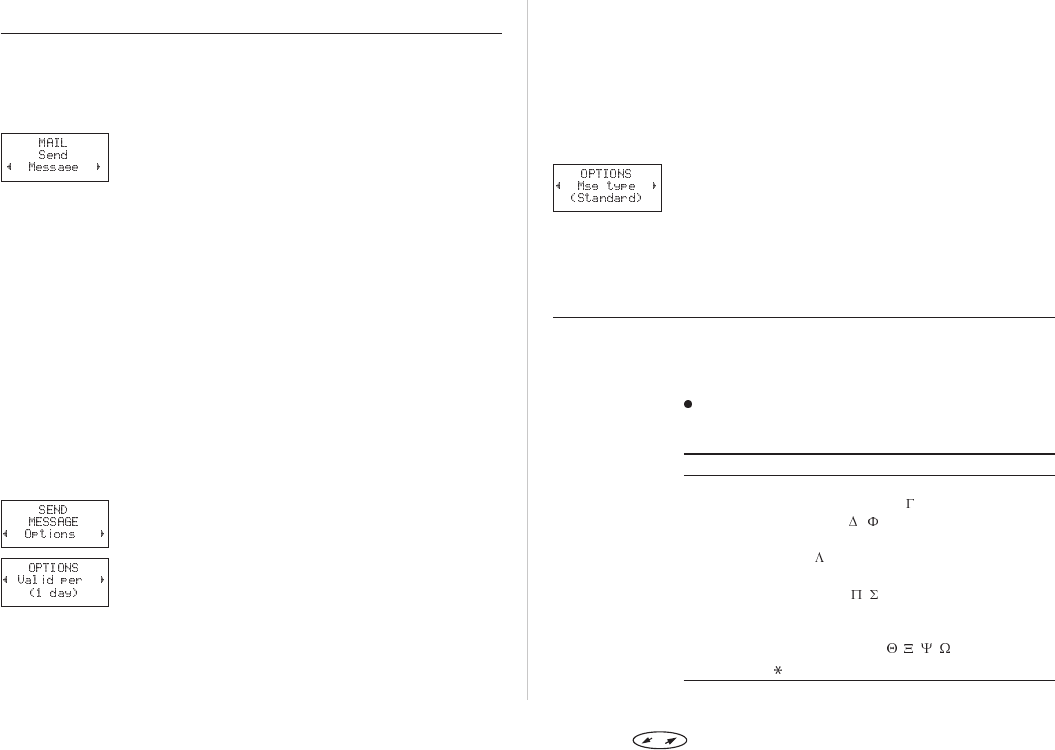
Setting the Phone for Text Messaging
If the phone number to your network service centre
cannot be retrieved from your SIM card, you must
specify the number yourself. Otherwise you cannot
reply to received messages or send your own
messages.
From the ‘Mail’ menu, select ‘Send message’.
Scroll to ‘Options’ and press YES.
Scroll to ‘Serv cent’ and press YES.
If there is no number in the display, enter the
number of the service centre, including the
international prefix, and press
YES.
To return to standby mode, press CLR.
Your phone is now ready to send and receive text
messages.
Note! Some networkoperators may only allowSMS to be sent
within their own network.
Setting Duration of Message
If your message cannot be delivered because the
recipient is not within reach of a network, you can
instruct your Service Centre to repeat the message for
one hour, 12 hours, one day, one week or the maxi-
mum period (determined by your service provider).
From the ‘Mail’ menu, select ‘Send message’.
‘New’ appears.
Scroll to ‘Options’, using the navigation key, and
press
YES.
Select the ‘Valid per’ option and press YES.
Scroll to the desired duration and press YES.
Changing Message Types
The phone is prepared for sending other types of
messages. Your network operator’s Service Centre may
offer the facility to converta text message intoa format
(fax, telex, voice, etc.) that suits the equipment that is
going to receive the message.
Consult your operator for furtherinformation about the
formats you can use.
To set the message type:
From the ‘Mail’ menu, select ‘Send message’.
Scroll to ‘Options’, using the navigation key, and
press YES.
Scroll to the ‘Msg type’ option and press YES.
Select the required format, using the navigation
key, and press YES.
Note! Standard means an ordinary text message (SMS) to
other phones. Standard is the default message type.
Composing and Sending Messages
To Enter Letters
In order to compose your message, you have to know
how to enter characters using the numeric keys.
Press the appropriate key, 1–9, 0 or #, repeat-
edly until the desired character appears in the
display.
Press… to get…
1 Space-?!,.:“'()1
2 ABCÅÄÆàÇ2
3 DEFèÉ3
4 GHIì4
5 JKL5
6 MNOÑÖØò6
7 PQRSß7
8 TUVÜù8
9 WXYZ9
0 0+&@/$%£
# #
22 Press to enter the menu system. See inside the cover.


















