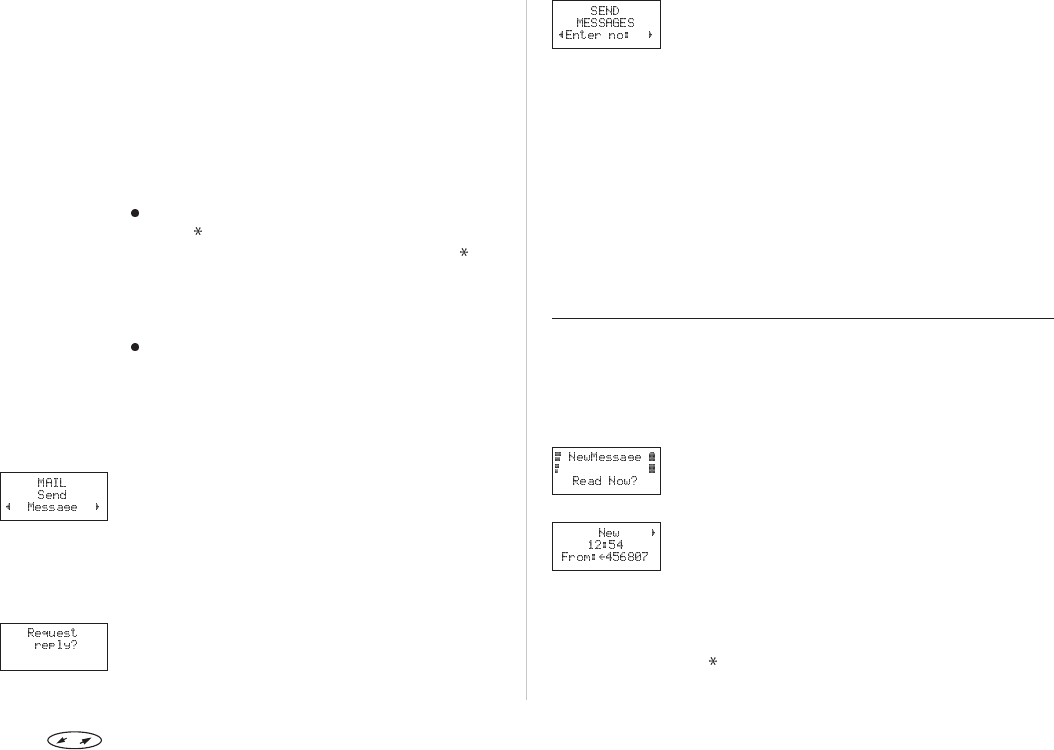
For example:
• To enter an A, press 2 once.
• To enter a B, press 2 twice.
Tip! To enter a digit, you can press and hold down the
numeric key.
To enter thesecond letter on the numeric keys directly,
press and hold the upper volume key and press the
desired numeric key.To enter the third letter,press the
lower volume key instead.
To enter small letters:
Enter the letter, for example an ‘A’, and then
press . An ‘a’ appears.
Small letters will now appear until you press
again.
If you enter more characters than can be seen inthe dis-
play, the first characters will be replaced by the l sym-
bol. To check the first characters you have entered:
Press the navigation key LEFT until you reach
the characters you want to view.
Note! If there is a pause of more than 120 seconds between
entering characters, the phone will return to the
standby menu.
Sending Messages
From the ‘Mail’ menu, select ‘Send message’.
‘New’ appears.
Press YES. An empty display appears.
Enter your message. (See ‘To Enter Letters’).
You can scroll through the message text with
the navigation key and erase characters to the
left of the cursor or insert characters in the cur-
sor’s position.
When you have completed your message, press
YES. ‘Request reply?’ appears.
If you want the recipient to reply to the
message, press YES. If not, press NO.
Enter the recipient’s phone number or recall it
from the phone book. To access the ‘Phone
book’ menu press
LEFT.
You now have two options:
• To send the message now, press
YES.
• To store the message for later use, press
NO.
The message is now stored in the messages
memory.
If you decide to send the message later, the message is
labelled ‘To Send’ instead of ‘Sent’ when you access the
message in the ‘Read messages’ menu.
Note! The sameprocedure is usedwith all typesof messages,
for example e-mail, fax etc. Check with your network
operator which message types you can use.
Reading a Message
When you receive a message, you hear a sound and the
display informs you of it. The indicator light on the top
of the phone rapidly blinks green.
You now have two options:
• If you want to read the message at once, press YES
.
• If you want to read the message later on, press
NO. The message will be stored in the Messages
memory and a letter icon (Mm) will appear on the
left at the bottom of the standby display.
If you pressed
YES, you will see the first three lines of
the message, showing you who the message is from
and when it was received. ‘New’ stands for a new un-
read message.
If the message is older than 24 hours, the time will be
replaced with the date the message arrived. However,
you can toggle between the date and time by pressing
the
key.
• To read the first line of the message, press
YES.
Press to enter the menu system. See inside the cover. 23


















