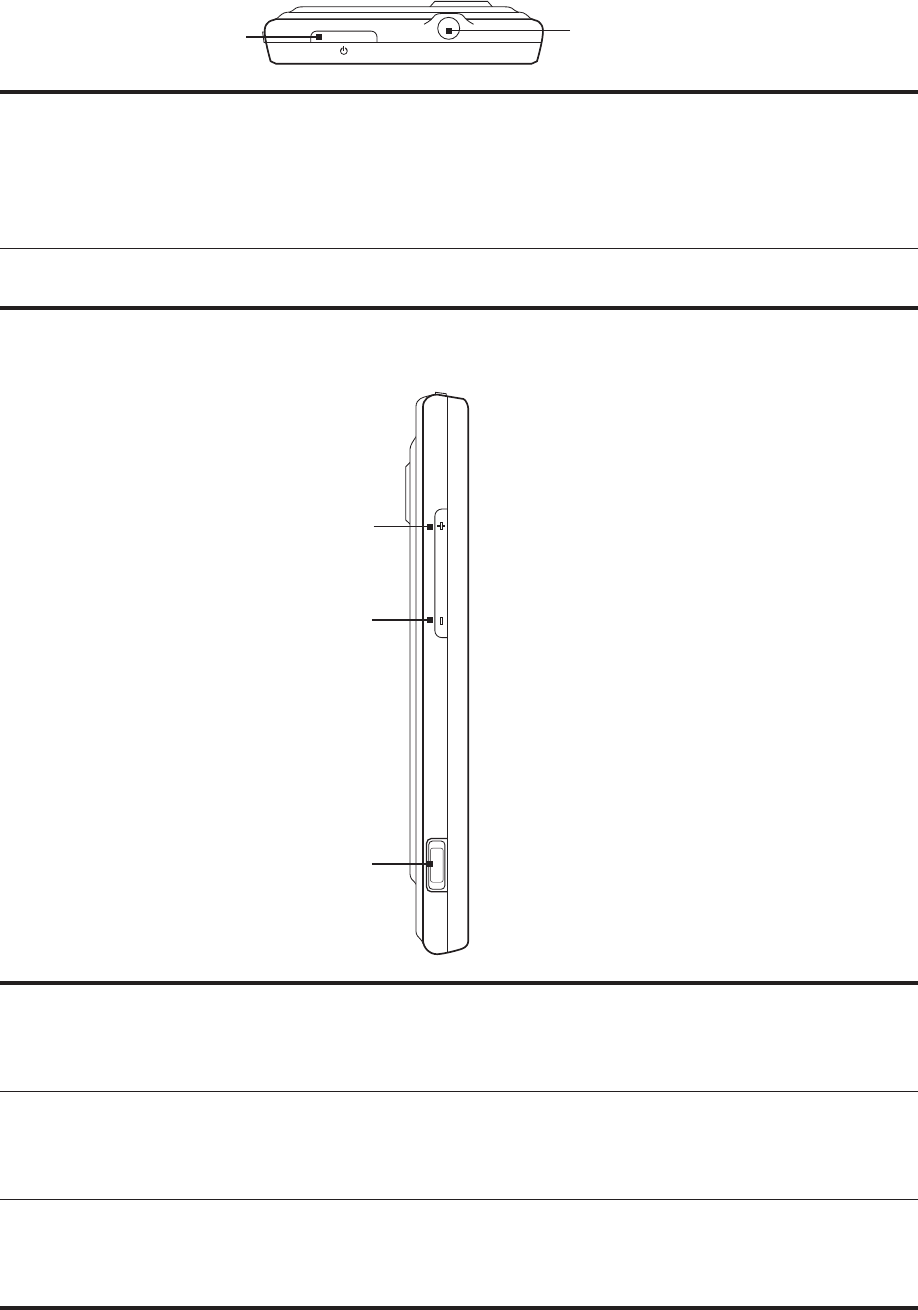
16 Your HTC Incredible user guide
Top panel
14
15
14 POWER
When the phone is off, press to turn on the phone.
When the phone is on and the screen is unlocked, press to turn the phone display off or on.
With the screen unlocked, press and hold to open the phone options menu that lets you turn off
the phone, switch your phone to silent mode, vibration mode, or airplane mode, and turn on/off
the data connection.
15 3.5mm audio jack
Connect a 3.5mm stereo headset for hands-free conversation or for listening to music.
Left panel
16
17
18
16 VOLUME UP
While on a call, press to increase earpiece volume.
While not on a call, press to increase the ringer volume.
While watching videos or listening to the FM radio, press to increase the volume.
17 VOLUME DOWN
While on a call, press to decrease earpiece volume.
While not on a call, press to decrease the ringer volume.
While watching videos or listening to the FM radio, press to decrease the volume.
18 USB connector
Connect the power adapter to charge the battery.
Connect the supplied USB cable to transfer files to your phone from your computer or sync
your phone with HTC Sync on your computer.


















