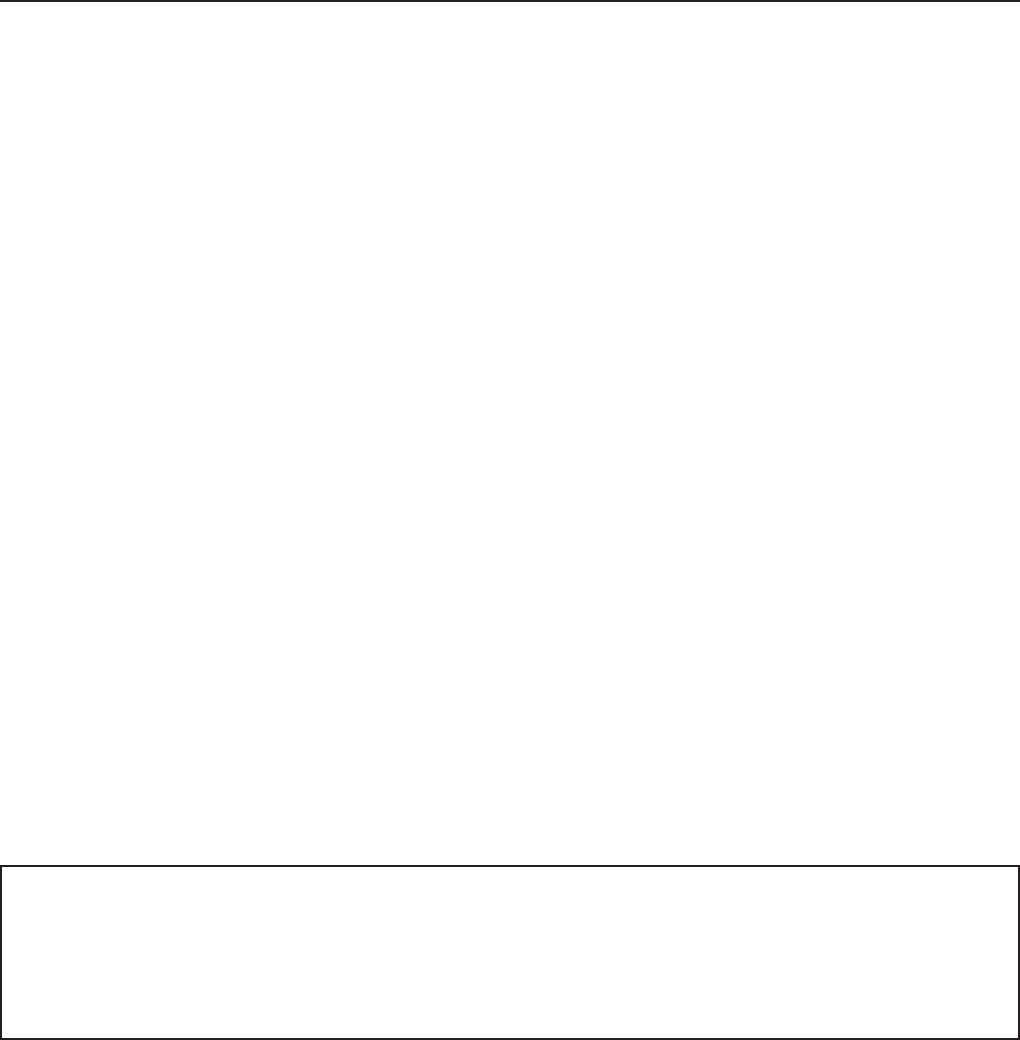
Before you do anything else, please read this
Charge the battery
The battery in your phone hasn’t been charged yet. While your phone is charging, it’s
important that you do not remove the battery pack. Doing so can damage your phone. Also,
please don’t try to take your phone apart. (If you do, it may invalidate your warranty.)
Choose a rate plan wisely
Your phone can use up a lot of Internet bandwidth really quickly. Before you use your phone,
we strongly recommend that you talk to your mobile operator about data rates. If you’re on a
standard data plan, the costs could really add up. Switching to a flat-rate plan could be a lot
cheaper.
Know about privacy laws
Some countries have strict laws about how and when you can record phone conversations.
For example, you may need to tell the person you’re speaking to before you start recording.
It’s a good idea to find out what the laws are where you live before you use your phone’s
recording feature.
And finally, a few important words from our legal team (LIMITATION OF DAMAGES)
To the maximum extent permitted by applicable law, in no event shall HTC or its affiliates
be liable to you, any user, or third party for any indirect, special, consequential, incidental
or punitive damages of any kind, arising in contract, tort, or otherwise, including, but not
limited to, injury, loss of revenue, loss of goodwill, loss of business opportunity, loss of data,
and/or loss of profits, regardless of the foreseeability thereof or whether HTC or its affiliates
have been advised of the possibility of such damages. And in no event shall the total liability
of HTC or its affiliates exceed the amount received from you, regardless of the legal theory
under which the cause of action is brought. The foregoing does not affect any statutory
rights which may not be disclaimed.
Please also read the Safety and regulatory guide that is included in the box for information on the
proper usage of your phone to prevent injuries and to avoid damaging your phone. You can also
refer to this guide for regulatory information about your phone.
You can also visit our support website at www.htc.com/support to download the Safety and
regulatory guide and to access other helpful resources for your phone.
Notice
Screen images and icons are simulated. Actual display may vary. Instructions in this guide
may change depending on the software version on your wireless device.


















