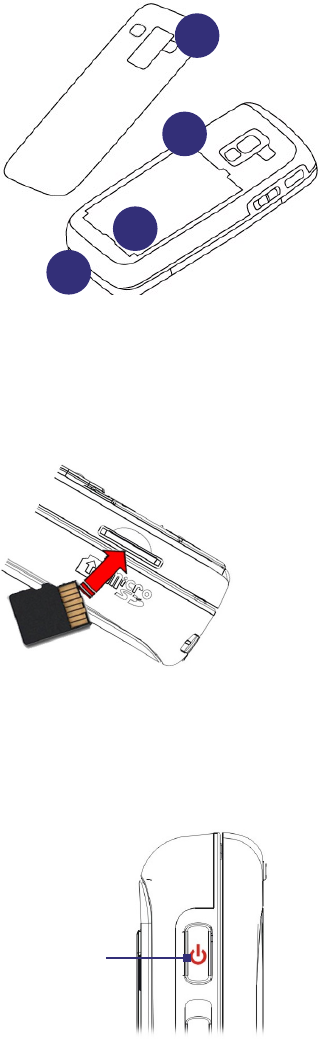
Getting Started 15
1.2 Installing the Battery
1. Slide the battery cover latch to release the back
cover.
2. Insert the battery by aligning the exposed
copper part of the battery pack with the
protruding copper conductor.
3. Gently push the battery into place.
4. Replace the battery cover.
1
4
2
3
1.3 Installing a microSD Card
You can install a microSD (Secure Digital) card in your phone to have an alternative storage place for your
images, video, music, and other phone data.
• Pry open the rubber cover (if any) of the microSD
slot on the side of the phone.
• Insert the microSD card into the slot with its gold
contacts facing up.
To remove, press the microSD card to pop it out
of the slot.
Note A microSD card is not included in the box.
1.4 Turning On and Off the Phone
Press and hold the POWER button for about 3 seconds to
turn on or off the phone.
POWER Button
1.5 The Home Screen
The Home screen displays important information, such as upcoming appointments, status indicators, the
current date, time, and profile, and icons of programs that you have recently used. You can open a program
directly by selecting its icon and pressing ENTER.
• To access the Home screen from anywhere, press HOME.
•
To customize the Home screen display, including the background, click Start > Settings > Home Screen.


















