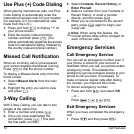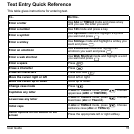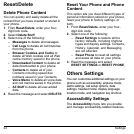18 My Account
Top-Up with a Debit Card,
Credit Card, or PayPal
Account
1. From the main menu, select
My Account.
2. Highlight Top-Up link and press .
3. Enter your Account PIN and select
DONE.
4. Scroll down to select Login and
press .
5. Scroll down to select either
Credit Card or PayPal and press .
6. Enter the amount you want to Top-Up
and press . (A minimum Top-Up of
$10 may be required.)
7. Scroll down to select Top-Up Now and
press .
8. You are now Topped-Up. Press to
exit.
Note: You can also Top-Up over the
Web at www.assurancewireless.com.
For More Information
For more information about your
Assurance Wireless account or Assurance
Wireless service, visit
www.assurancewireless.com.