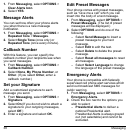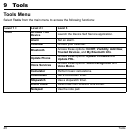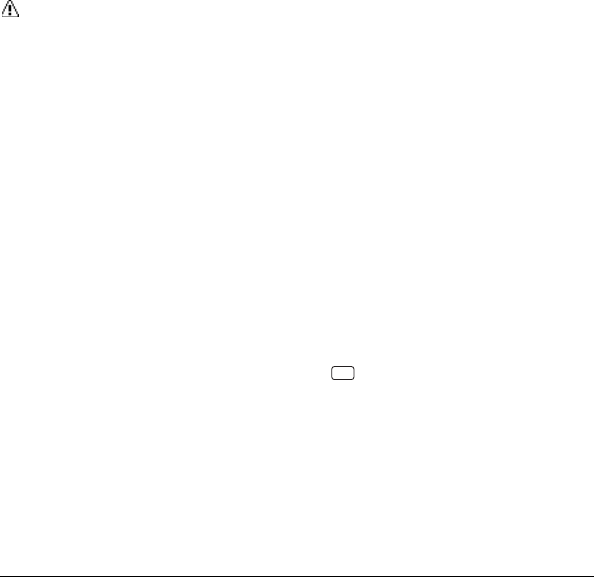
44 Tools
4. Edit the device name and select SAVE.
Note: Due to different specifications
and features of other Bluetooth
compatible devices, display and
operations may be different, and
functions such as transfer or exchange
may not be possible.
View the Trusted Devices List
This list displays a list of devices which are
paired with your phone and set as trusted
devices. From Bluetooth, select
Trusted Devices.
Select CONNECT... to connect to the
selected Bluetooth device.
Select TRANSFER... to send data
saved on your phone to the selected
Bluetooth device.
Select OPTIONS to access more
features:
– Add New to add a new Bluetooth
device.
– Delete or Delete All to delete the
selected device or all devices from
the list.
– Auto-Accept to configure your
phone’s accessibility to other
Bluetooth devices.
– View/Edit Info to view or edit the
information of the selected device.
– Help to display the Trusted Devices
list help.
Send Items via Bluetooth
1. From Bluetooth, select
Trusted Devices.
2. Select the device from the Trusted
Devices list and select TRANSFER...
3. Select Send Contacts,
Send Name Card or
Exchange Name Cards.
4. Follow the onscreen instructions to
select items to send.
5. Read the message and select SEND.
Use Calculator
1. From Calculator, enter the first number.
2. Select a mathematical operation:
– Scroll left to multiply.
– Scroll right to divide.
– Scroll up to add.
– Scroll down to subtract.
Your selection will appear highlighted.
3. Enter the second number, and press
to view the result.
4. Select CLEAR to clear all numbers.
Countdown
This feature allows you to use your phone
as a countdown timer to alert you when a
specified period of time has elapsed.
1. From Countdown, select a countdown
timer number.
2. Enter the time length by selecting the
Time field.