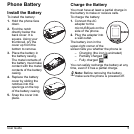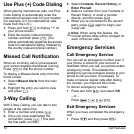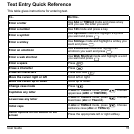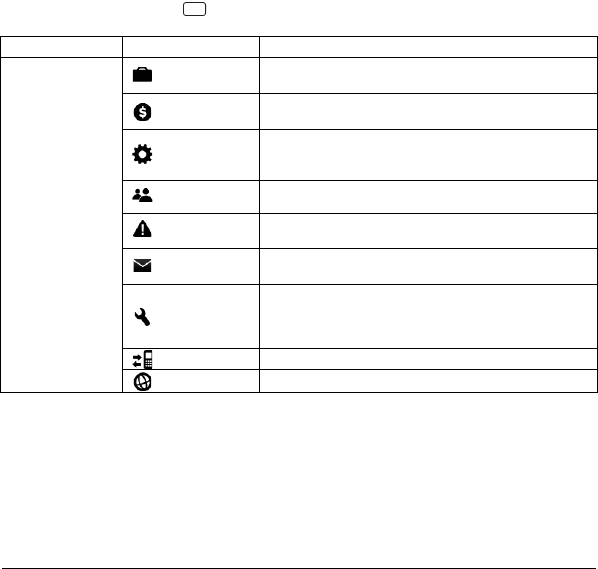
8 Get Started
Main Menu
At the home screen, press (OK key) to access the main menu.
Home Screen > Level 1 > Level 2
OK key
My Stuff
Access these options: Ringtones, Graphics, and
Ringback Tones.
My Account
Access account information and Top-Up your
account.
Settings
Access these options: Display, Volume, Ringtones,
Keyguard, Text Entry, Phone Info, Lock Phone,
Reset/Delete, and Others.
Contacts
Access your Contacts list.
Missed Alerts
Access your missed call alerts.
Messaging
Access these options: Voicemail, Send Message,
and Messages.
Tools
Access these options: Activate This Device, Alarm,
Calendar, Bluetooth, Update Phone,
Voice Services, Calculator, Countdown,
Stopwatch, World Clock, and Notepad.
History Access your recent history.
Web Browse the web.