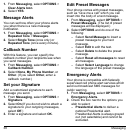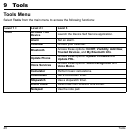User Guide 45
– Scroll left or right to move between
minutes or seconds fields.
– Scroll up or down to change minutes
or seconds.
3. Turn the alarm On or Off by selecting
the Alarm field.
4. Select SAVE.
Tip: When the countdown is complete,
select DISMISS to silence the alarm.
Use Stopwatch
From Stopwatch, select from the
following options:
MODE selects split timing or lap timing.
START begins counting.
SPRIT or LAP records the time.
STOP pauses counting.
RESET clears the stopwatch.
World Clock
Use World Clock to view the local time in
various cities around the world.
From World Clock, scroll left or right to
view the time in different locations.
Note: Select OPTIONS > Standard or
Summer to change between daylight
saving time and standard time.
Notepad
Your phone offers a simple notepad to
allow you store your notes.
Write a Note
1. From Notepad, select Add New…
2. Enter a note and select OK.
View a Note
From Notepad, select a note to open
note.
Edit a Note
1. From Notepad, highlight a note you
want to edit and select EDIT.
2. Edit the note and select OK.
Delete a Note
1. From Notepad, highlight a note you
want to delete.
2. Select DELETE > This.
3. Select YES.
Delete All Notes
1. From Notepad, select DELETE > All.
2. Select YES.