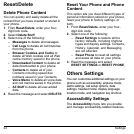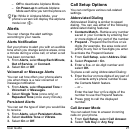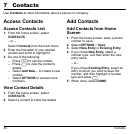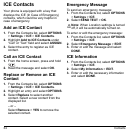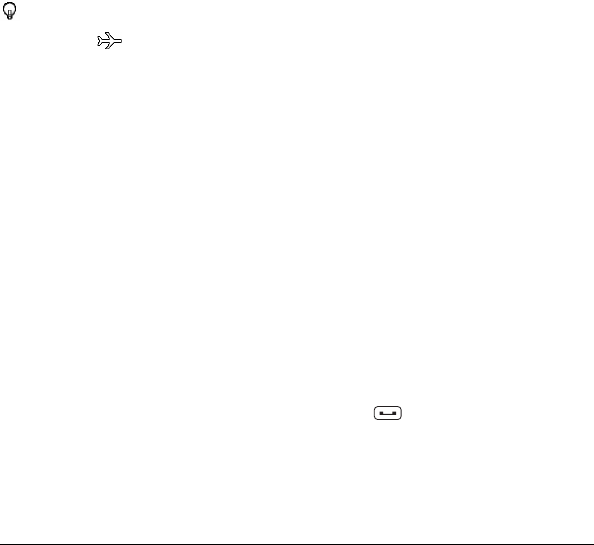
User Guide 27
– Off to deactivate Airplane Mode.
– On Power-up to activate Airplane
Mode each time you turn the phone on.
Tip: While in Airplane Mode, your
phone’s screen will display the airplane
mode icon .
Alerts
You can change the alert settings
according to your needs.
Alerts Notification
Set your phone to alert you with an audible
tone when you change service areas, once
a minute during a voice call, or when a call
has been connected.
1. From Alerts, select Beep Each Minute,
Out of Service, or Connect.
2. Select On or Off.
Voicemail or Message Alerts
You can set how often your phone alerts
you when there is a new voicemail or
message notification.
1. From Alerts, select Repeated Tone >
Voicemail or Messages.
2. Select Single Tone (once only) or
Repeated Tone (once every minute).
Persistent Alerts
You can set the type of Alert you would like
to receive.
1. From Alerts, select Persistent Alerts.
2. Select Audible Tone or Vibrate.
3. Select On or Off.
Call Setup Options
You can configure various call-related
settings.
Abbreviated Dialing
Abbreviated Dialing is similar to speed
dialing. You can use either of the following
abbreviated dialing features:
Contacts Match - Retrieve any number
saved in your Contacts by entering four
or more digits of any part of the number.
Prepend - Prepend the first five or six
digits (for example, the area code and
prefix) to any four or five digits you enter.
To activate the Prepend feature:
1. From Call Setup, select Abbrev. Dial.
2. Select Prepend > On.
3. Enter a five- or six-digit number and
select OK.
To place a call using Abbreviated Dialing:
1. Enter the four or more digits of any part of
a Contacts entry’s phone number to use
the Contacts Match feature.
– or –
Enter the last four or five digits of the
number to use the Prepend feature.
2. Press to call the displayed
number.
Call Answer Mode
You can select how to answer incoming
calls on your phone.
1. From Call Setup, select Call Answer.
2. Select Talk Key or Any Key.