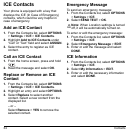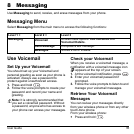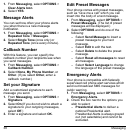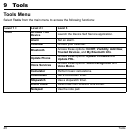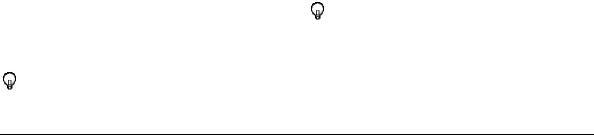
User Guide 41
Alarm
Your phone comes with a built-in alarm that
has multiple alarm capabilities.
Set an Alarm
1. From Alarm, select an alarm number.
2. Turn the alarm on or off by selecting the
Alarm field.
3. Enter a description by selecting the
Description field.
4. Select a time by selecting the
Time field.
– Scroll left or right to move between
hour, minute and AM/PM fields.
– Scroll up or down to change hour,
minute and AM/PM.
5. Select a repeat status by selecting the
Repeat field.
6. Select a ringtone option by selecting the
Ringtone field.
7. Select a volume level by selecting the
Volume field.
8. Select a ringtone length by selecting the
Ringtone Length field.
9. Select a snooze interval by selecting
the Snooze Interval field.
10.Select the number of times the snooze
should repeat by selecting the
Snooze Times field.
11. Select SAVE.
Tip: From Alarm, select ON or OFF to
toggle the alarm on and off.
Calendar
Use Calendar to schedule events and set
reminder alerts.
Create an Event
1. From Calendar, highlight a day to which
you would like to add an event.
2. Select OPTIONS > Add Schedule and
enter a description. Scroll down to move
to the next field when done.
3. Select a category by selecting the
Category field.
4. Select a priority by selecting the
Priority field.
5. Select a start and end time by selecting
the Start and End fields.
6. Enter a location by selecting the
Location field. Select EDIT to enter a
text.
7. Select a ringtone option by selecting the
Ringtone field.
8. Select an alarm time by selecting the
Alarm Time field.
9. Select a repeat status by selecting the
Repeat field.
10.Select SAVE.
Tip: To change the calendar display
views, select MONTH or WEEK
repeatedly to toggle between monthly
and weekly views.