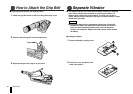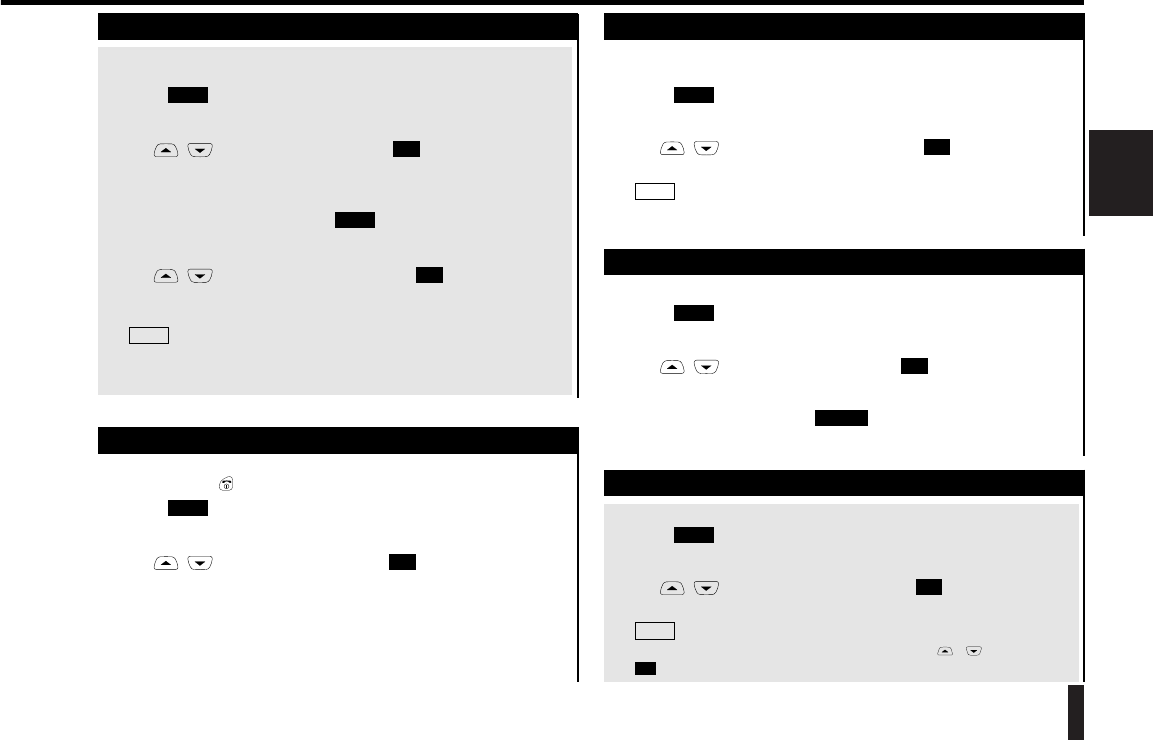
29Basic Telephone Operations
Basic
Telephone
Operations
Ending a Call
("End")
The "End" function ends the current, single call. You can end the call
either by pressing or by using the following procedure:
1.
Press during a call.
The In Call Menu is displayed.
2.
Use / to select "End", then press .
This ends the call.
OK
Menu
Switching DTMF Tones On/Off
("Tone Off (On)")
You can switch on and off DTMF (Dual Tone Multifrequency) tones, which
are used for remote services (such as Pagers).
1.
Press during a call.
The In Call Menu is displayed.
2.
Use / to select "Tone On", then press .
DTMF tones can now be transmitted.
"Tone Off" appears as an option in the In Call Menu when DTMF tones are
available.
NOTE
OK
Menu
Holding an Active Call and Reactivating a Held Call
("Hold")/("Retrieve")
You can put the other party on hold, for example, when you want to
suspend the call.
1.
Press during a call.
The In Call Menu is displayed.
2.
Use / to select "Hold", then press .
The phone status of "Call Held" is displayed on the screen, with the holding
tone sounding at the other end of the line.
3.
To reactivate the held call, press first.
The In Call Menu is displayed.
4.
Use / to select "Retrieve", then press .
The phone status of "Call Active" is displayed on the screen, reactivating the
held call.
To hold a party during a multiparty call, see "Holding a Selected Party" on
page 33.
NOTE
OK
Menu
OK
Menu
Viewing the Charge for the
Current
Call
("
Charge")
The "Charge" function displays the charge for the current call.
1.
Press during a call.
The In Call Menu is displayed.
2.
Use / to select "Charge", then press .
The call charge is displayed on the screen.
During a multiparty call, select "Total Charge" using / , then press
.
OK
NOTE
OK
Menu
Muting the Current Call and Canceling Call Muting
("Mute")
You can mute the current call.
1.
Press during a call.
The In Call Menu is displayed.
2.
Use / to select "Mute", then press .
While the call is being muted, no sound can be heard by the other party.
3.
To cancel call muting, press .
This restores the call.
Unmute
OK
Menu