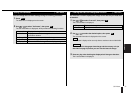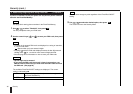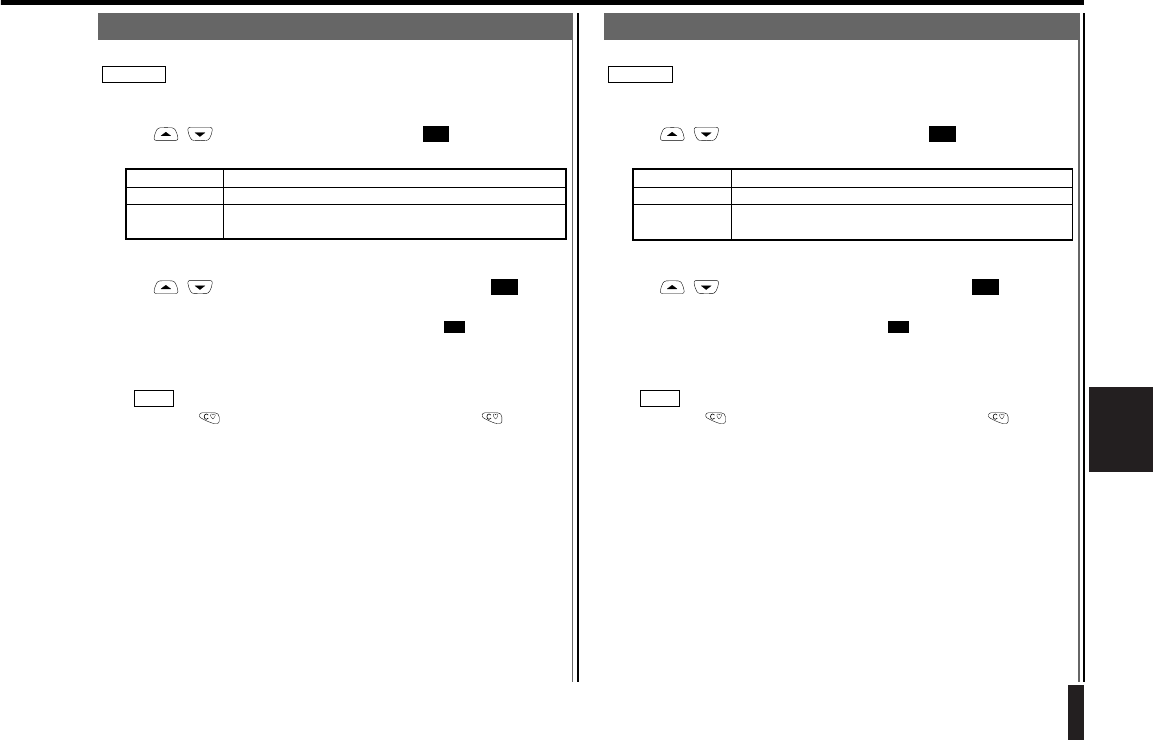
79Services
Services
1-2. Setting Outgoing Call Barring
("Outgoing")
The "Outgoing" function lets you restrict outgoing calls from your phone.
Extend the antenna before starting this procedure.
1.
Use / to select "Outgoing", then press .
The Outgoing Menu is displayed, which provides the following functions:
1. All calls Inhibits all outgoing calls.
2. OFF Does not inhibit outgoing calls.
3. Status Checks the current outgoing call barring status with the
network.
2.
Use / key to select the desired option, then press .
If you select "All calls" or "OFF", the screen prompts you to enter the
password. Enter the registered password, then press . Your phone
saves the setting in the network. If you select "Status", your phone
accesses the network to display the current setting status on the screen.
After checking the setting, press any key to return to the Barring Menu.
• Pressing erases the last digit entered. Holding down for 1
second or more erases all digits entered.
• You can change your password at any time. (See "1-1. Registering a
New Password" on page 78.)
• The status is displayed as follows:
Active
Not Available
Available Not Active
Quiescent
Registered
3.
Press any key after checking the setting.
The screen returns to the Barring Menu.
NOTE
OK
OK
OK
CAUTION!
1-3. Setting Incoming Call Barring
("Incoming")
The "Incoming" function allows your phone to inhibit incoming calls.
Extend the antenna before starting this procedure.
1.
Use / to select "Incoming", then press .
The Incoming Menu is displayed.
1. All calls Inhibits all incoming calls.
2. OFF Does not inhibit incoming calls.
3. Status Checks the current incoming call barring status with the
network.
2.
Use / to select the desired option, then press .
If you select "All calls" or "OFF", the screen prompts you to enter the
password. Enter the password, then press . Your phone saves the
setting in the network. If you select "Status", your phone accesses the
network to display the current setting status on the screen. After checking
the setting, press any key to return to the Barring Menu.
• Pressing erases the last digit entered. Holding down for 1
second or more erases all digits entered.
• You can change your password at any time. (See "1-1. Registering a
New Password" on page 78.)
• To display the status, see "1-2. Setting Outgoing Call Barring".
3.
Press any key after checking the setting.
The screen returns to the Barring Menu.
NOTE
OK
OK
OK
CAUTION!