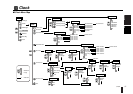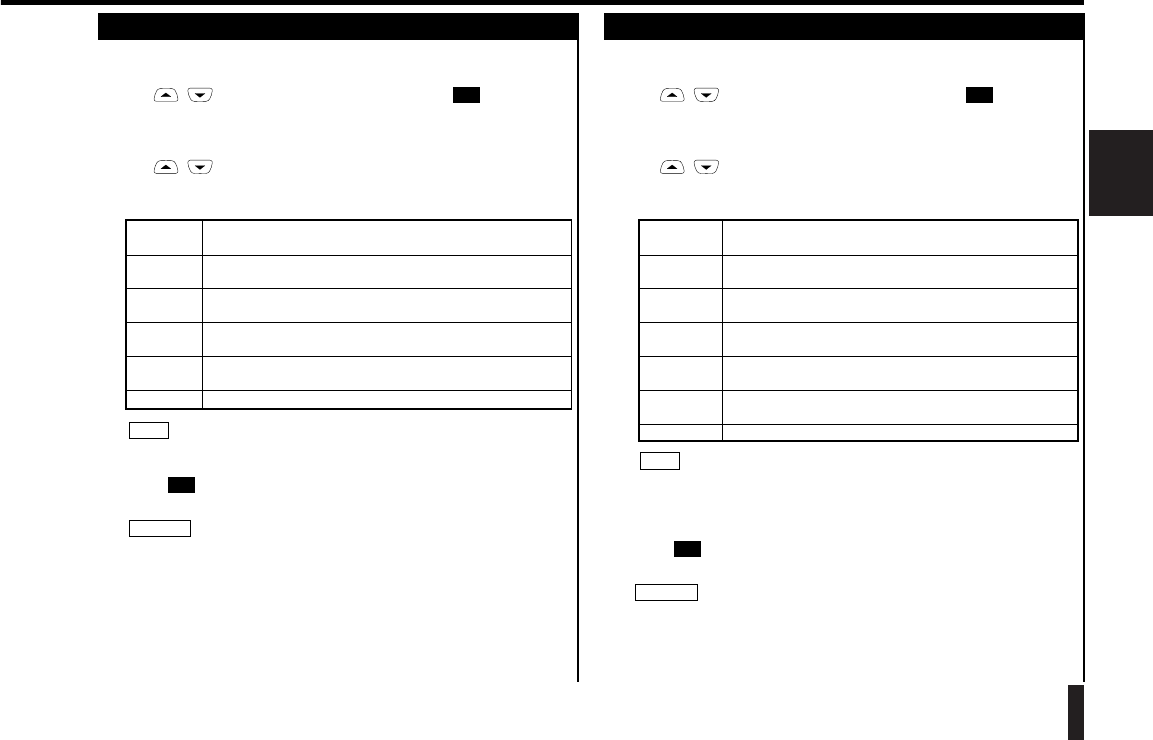
61Clock
Clock
4. Automatically Turning the Power On
("Auto Power ON")
The "Auto Power ON" function automatically turns on the power and
enters Standby mode at the specified time.
1.
Use / to select "AutoPowerON", then press .
The Power ON Mode Menu is displayed.
2.
Use / to select the desired option.
The current setting is indicated by ●. For how to set the time, see "Setting
the Alarm" (page 59).
Once Turns on the power automatically only at the date/time you
specify.
Every day Turns on the power automatically every day at the time you
specify.
MON-FRI Turns on the power automatically at the time you specify, from
every Monday to Friday.
MON-SAT Turns on the power automatically at the time you specify, from
every Monday to Saturday.
Every SUN Turns on the power automatically at the time you specify, on
every Sunday.
OFF Disables the automatic power-on function.
If you select "Once", specify the date and then the time.
3.
Press .
The screen returns to the Clock Menu.
• The automatic power-on time cannot be set to the automatic power-
off time.
• This function cannot be used when the battery is low.
CAUTION!
OK
NOTE
OK
5. Automatically Turning the Power Off
("Auto Power OFF")
The "Auto Power OFF" function automatically turns off the power at the
specified time.
1.
Use / to select "AutoPowerOFF", then press .
The Power OFF Mode Menu is displayed.
2.
Use / to select the desired option.
The current setting is indicated by ●. To set the time, see "Setting the
Alarm" (page 59).
Once Turns off the power automatically only at the date/time you
specify.
Every day Turns off the power automatically every day at the time you
specify.
MON-FRI Turns off the power automatically at the time you specify,
from every Monday to Friday.
MON-SAT Turns off the power automatically at the time you specify,
from every Monday to Saturday.
Every SUN Turns off the power automatically at the time you specify,
on every Sunday.
Short range Turns off the power automatically after the time you specify
has elapsed.
OFF Disables the automatic power-off function.
• If you select "Once", specify the date and then the time.
• If you select "Short range", specify the time period to elapse after which
the power should turn off.
3.
Press .
The screen returns to the Clock Menu.
The automatic power-off time cannot be set to the automatic power-on
time.
CAUTION!
OK
NOTE
OK