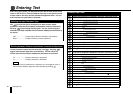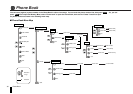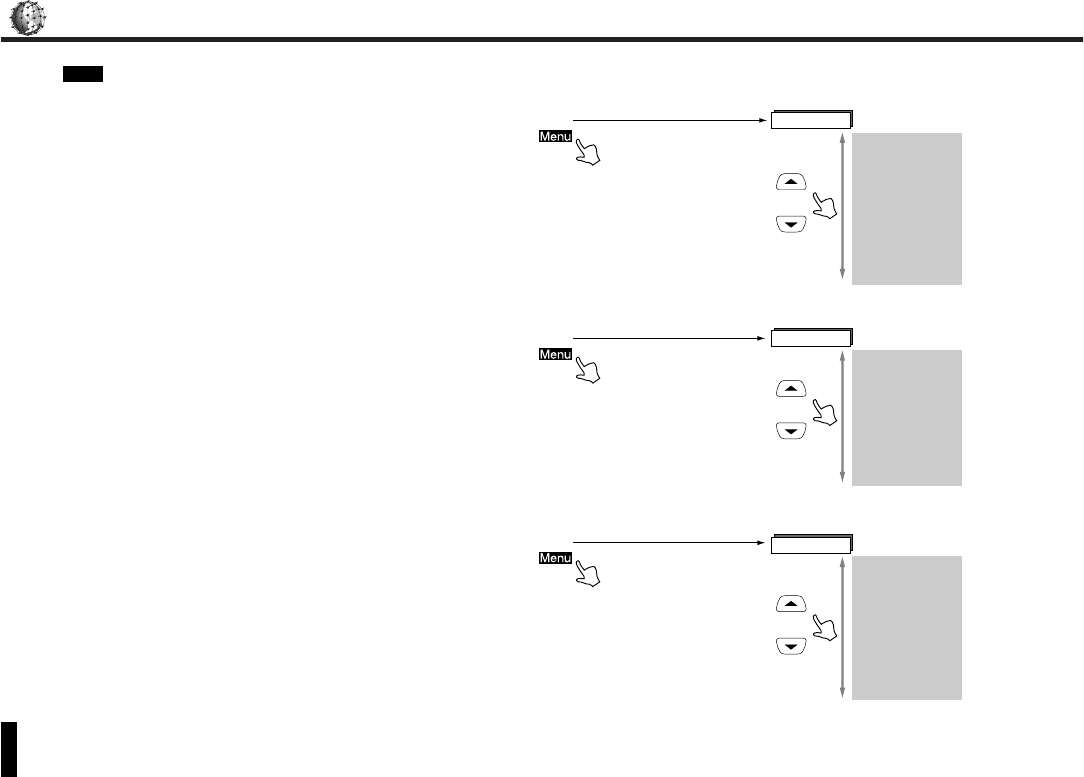
Multiparty Call
(This service will become available in the future.)
32 Multiparty Call
You can select a variety of settings using the In Call Menu invoked by
pressing during a call. The Multiparty Call feature allows you to
have a call with 2 to 5 parties alternately or simultaneously. You can use
the In Call Menu to hold an active call and return to a held call, to hold a
selected party or end the call between you and a selected party (during a
multiparty call), to swap the held and current calls, and to perform other
multiparty operations.
Menu
Mute
Menu
Exclude
Drop
Hold all
Private
Tone Off (Tone On)
Total Charge
Quit
During a multiparty call
Quit
Menu
Drop
Join All
Private
Tone Off (Tone On)
Total Charge
Mute
During a multiparty call with all other parties on hold
Menu
Swap
Drop
Join All
Private
Tone Off (Tone On)
Total Charge
Mute
Quit
During a multiparty call with some parties on hold and the others active
In Call Menu
In Call Menu
In Call Menu
■ Using the In Call Menu for Different Call Combinations