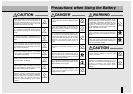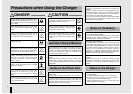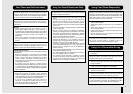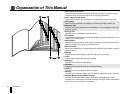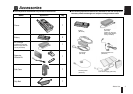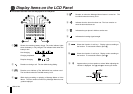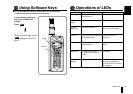Contents
4 Before Use
3. Delete All Text Mails ("Erase all") ...............................................................69
4. Setting Items for Transmission of Text Mails ("Settings")...........................69
4-1. Setting the Service Centre Phone Number ("MSG Centre").................69
4-2. Setting the Reply Path to the Service Centre ("Reply path")................70
4-3.
Setting the Term of Validity for Untransmitted Text Mails ("Valid period")
.......70
4-4. Setting the Text Mail Receiver Protocol ("MSG type")..........................70
Call Meter
Call Meter Menu Map......................................................................................72
Setting the Call Meter ("Call meter")...............................................................73
1. Viewing the Last Call Charge and Duration ("Last call") ............................73
2. Viewing the Cumulative Call Charge and Duration ("All calls")...................74
3. Setting the Maximum Cumulative Call Charge ("Charge limit")..................74
4. Setting the Charge per Time-charge ("Currency")......................................75
5. Viewing the Call Duration and Charge during a Call ("Display").................76
Services
Services Menu Map........................................................................................77
Setting the Services ("Services") ....................................................................78
1. Setting Service Features for Outgoing and Incoming Calls ("Barring").......78
1-1. Registering a New Password ("Password")..........................................78
1-2. Setting Outgoing Call Barring ("Outgoing")...........................................79
1-3. Setting Incoming Call Barring ("Incoming")...........................................79
2. Setting Call Forwarding ("Forwarding").......................................................80
2-1. Setting the Destination Phone Number.................................................80
3. Setting Call Waiting ("Waiting")...................................................................81
4. Setting Caller's Number Notification ("Caller Id")........................................81
4-1. Displaying the Called Party's Number When Dialing ("Far Id").............81
4-2.
Displaying Your Phone Number on the Called Party's Phone ("Your Id")
..81
4-3.
Checking the Current Setting for Caller's Number Notification ("Status")
...82
5. Setting Registration ("Registration")............................................................82
Security
Security Menu Map.........................................................................................83
Setting the Security Functions ("Security") .....................................................84
1. Setting Keylock ("Keylock").........................................................................84
2. Disabling the PIN1 Code ("PIN1 ON/OFF")................................................85
3. Setting New PIN1/PIN2 Codes ("New PIN1")/("New PIN2").......................85
4. Restricting Outgoing Calls Using Fixed Dial ("Fixed dial")..........................86
Message Memo/Voice Memo Features
Message Memo/Voice Memo Menu Map........................................................87
Using the Message Memo/Voice Memo Features..........................................88
1. Using the Message Memo Feature ("Msg memo").....................................88
1-1. Recording/Replaying a Response Message ("Response")...................88
1-2. Turning the Message Memo Feature On/Off ("Memo ON/OFF")..........89
1-3. Playing a Selected Message ("Select").................................................90
1-4. Playing All Unplayed Messages ("Playback all") ..................................90
1-5. Erasing All Messages ("Erase all") .......................................................90
2. Using the Voice Memo Feature ("Voice memo").........................................91
2-1. Recording a Voice Memo ("Recording")...............................................91
2-2. Replaying a Voice Memo ("Select")......................................................91
2-3. Erasing All Voice Memos ("Erase all")..................................................91
Quick Reference for Troubleshooting..................................................................92
Specifications......................................................................................................93
Country Codes for International Calls .................................................................94
Index....................................................................................................................96