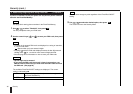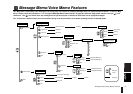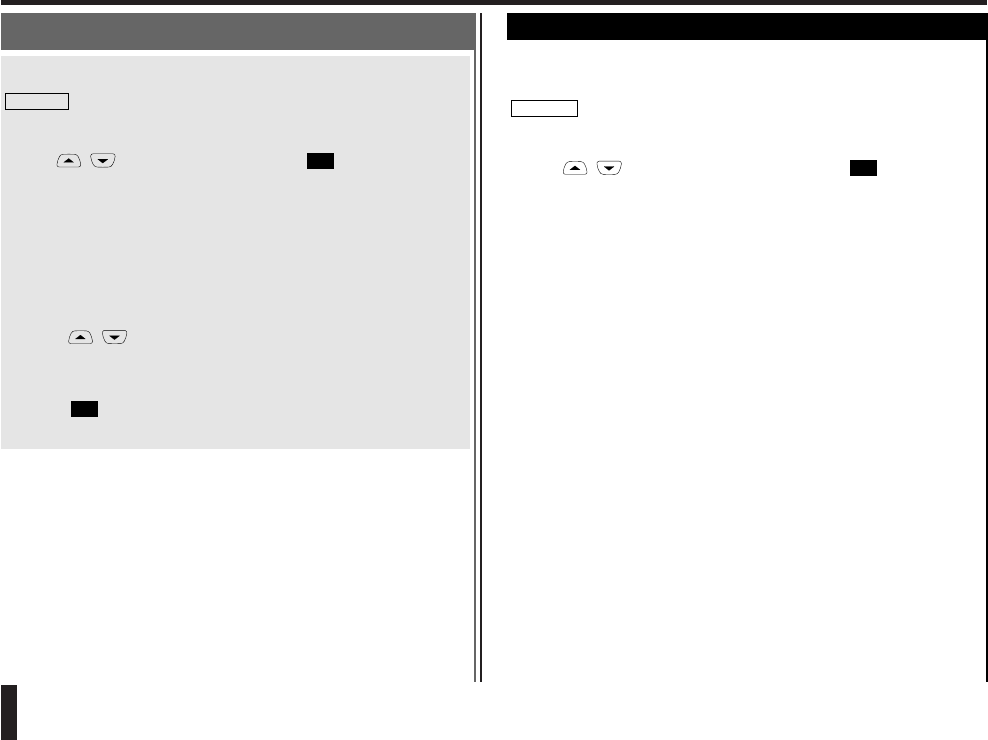
Services (cont.)
82 Services
4-3. Checking the Current Setting for Caller's Number
Notification
("Status")
The "Status" function checks the current setting for called/calling line
identification with the network.
Extend the antenna before starting this procedure.
1.
Use / to select "Status", then press .
Your phone accesses the network and displays the current setting status
on the screen.
The status displayed is one of the following five types:
Active
Not Active
Available Not Active
Quiescent
Registered
2.
Press / .
Pressing the key toggles between "Far Id" and "Your Id".
3.
Press .
The screen returns to the Caller Id Menu.
OK
OK
CAUTION!
5. Setting Registration
("Registration")
The "Registration" function lets you manually re-register your location and
check the network quickly to see whether any messages have been
received for you.
Extend the antenna before starting this operation.
1.
Use / to select "Registration", then press .
If any messages are waiting for you, you can view them using the Messages
Menu described from page 64.
2.
Press any key after checking the Registration result.
The screen returns to the Service Menu.
OK
CAUTION!