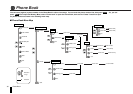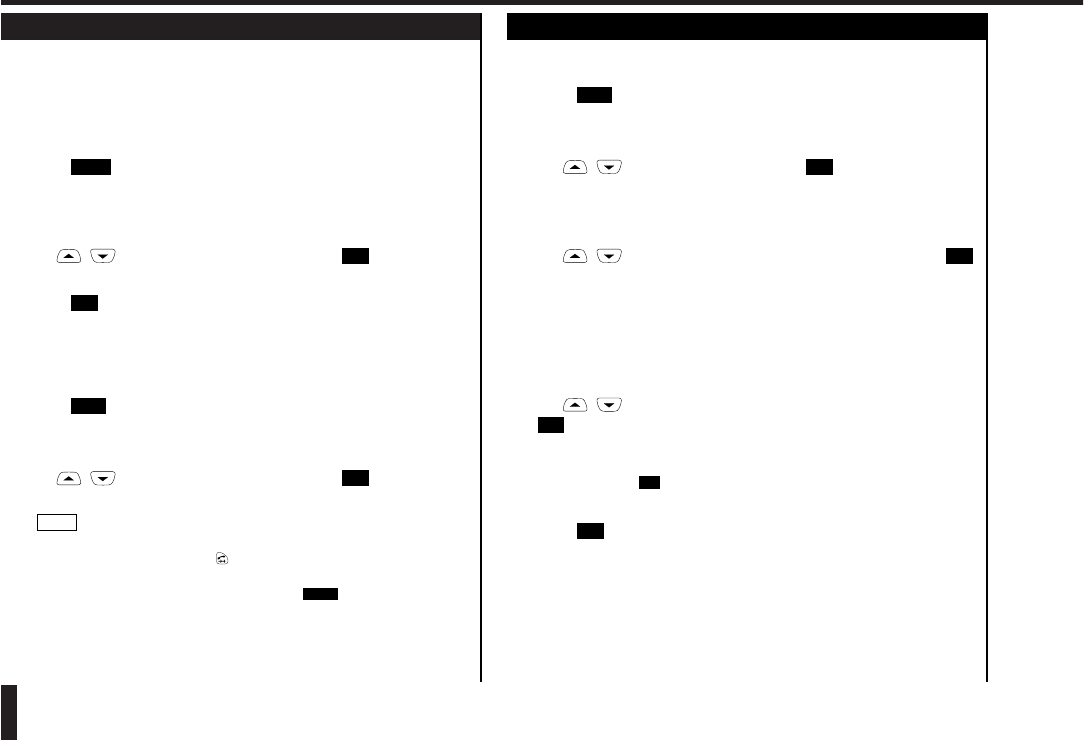
Memory Menu (cont.)
46 Memory Menu
Scratch Pad
("Scratch pad")
The "Scratch pad" function displays the phone number stored temporarily
in the Scratch Pad.
1.
Enter the phone number you want to store in the Scratch Pad.
The entered phone number is displayed.
2.
Press .
You are prompted to select the memory area in which to store the phone
number.
3.
Use / to select "Scratch pad", then press .
4.
Press .
Now the phone number is stored in the Scratch Pad.
■ Viewing the Scratch Pad
1.
Press first.
The Memory Menu is displayed.
2.
Use / to select "Scratch pad", then press .
The temporary entry (phone number) in the Scratch Pad is displayed.
• When the phone number in the Scratch Pad is displayed, you can dial
that number by pressing the key. (See page 27.)
• When the phone number in the Scratch Pad is displayed, you can store
that number in the Phone Book by pressing .
• If no phone number has been stored in the Scratch Pad, press any key to
return to the Memory Menu.
Store
NOTE
OK
Mem
OK
OK
Store
Clearing Memory
("Clear")
The "Clear" function can delete data from one or all of the memories listed
on the Memory Menu.
1.
Press first.
The Memory Menu is displayed.
2.
Use / to select "Clear", then press .
The Memory Clear Menu is displayed, prompting you to select the memory
area to be cleared.
3.
Use / to select the memory you want to clear, then press .
If you select "Phone book", the screen displays the Select Memory Menu to
further select the memory area to be cleared. If you select "All memory",
you are prompted to enter your PIN2 code. If you select any other memory
area, the screen asks whether you want to clear the selected memory area.
■ Selecting "Phone book"
4.
Use / to select the memory area you want to clear, then press
.
If you select "Fixed" with any phone number stored in the Fixed Dial
Memory, the screen displays the PIN2 code input prompt. Enter the PIN2
code, then press .
5.
Press .
The selected area within the Phone Book is cleared and the Select Memory
Menu is displayed.
OK
OK
OK
OK
OK
Mem