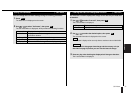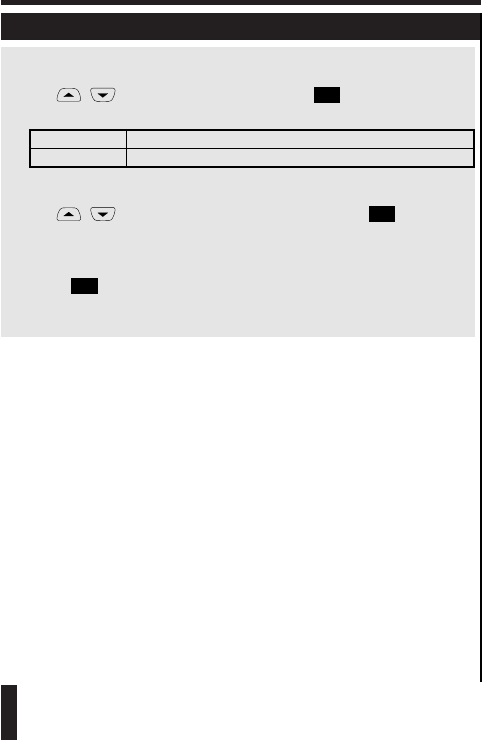
Call Meter (cont.)
76 Call Meter
5. Viewing the Call Duration and Charge during a Call
("Display")
The "Display" function can display the current call duration or charge
during a call.
1.
Use / to select "Display", then press .
The Display Menu is displayed.
1. Charge Displays the current call charge during a call.
2. Duration Displays the current call duration during a call.
2.
Use / to select the desired option, then press .
The current setting is indicated by ●.
3.
Press .
The screen returns to the Call meter Menu.
OK
OK
OK