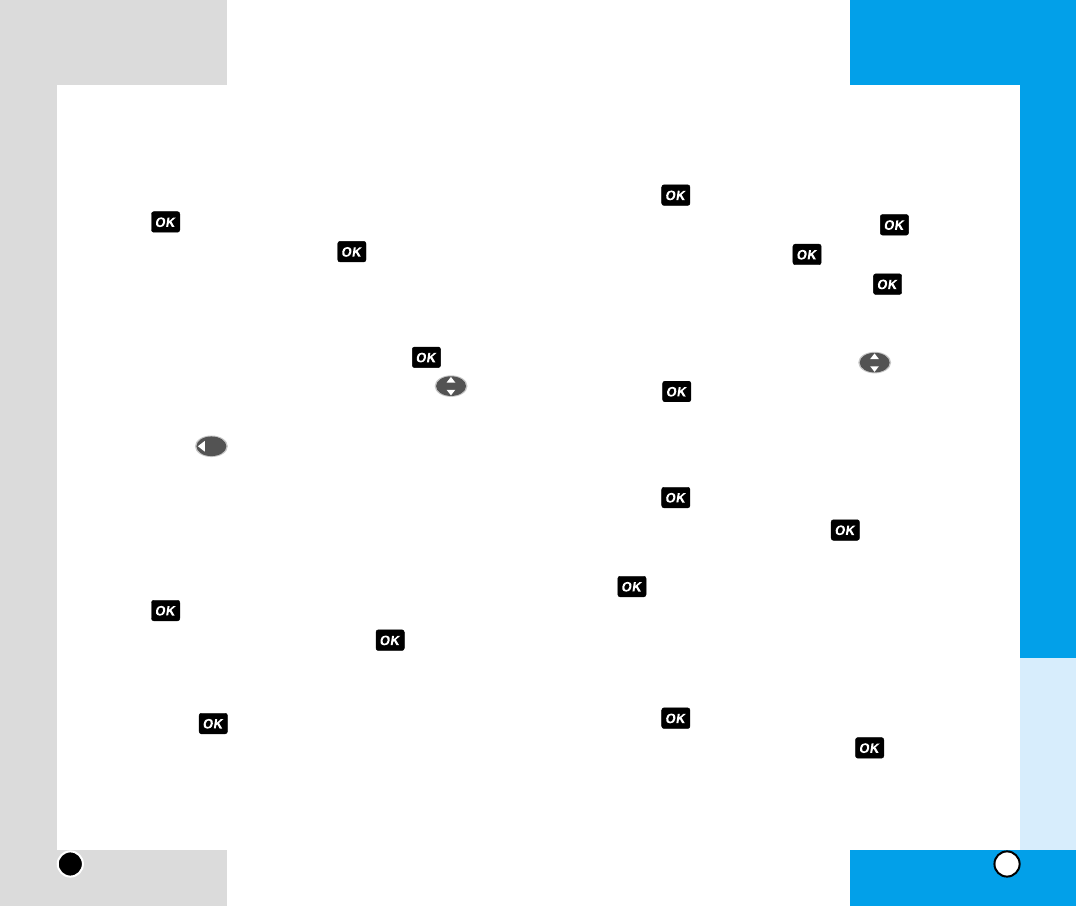Add New Entry
1. From the main menu, highlight Phone Book and
press .
2. Highlight Add New Entry and press .
3. Enter Name, then press .
4. Enter the phone number, then press .
5. Select your desired label types, such as Home,
Home2, Office, Office2, Mobile, Mobile2, Pager,
Data, Fax, Fax2, No Label using .
6. Press .
Services
1. From the main menu, highlight Phone Book and
press .
2. Highlight Services and press .
3. Select Cust. Solutions or Account Info and press
.
My Phone Number
View the my phone number.
1. From the main menu, highlight Phone Book and
press .
2. Highlight My Phone # and press .
LG-IP3100
27
Find Name
To search for a phone number by name.
1. From the main menu, highlight Phone Book and
press .
2. Highlight Find Name and press .
3. Phone numbers saved in the Phone Book will
appear in the order of alphabet regardless of type of
character, capital or small.
To view the phone number you want, press after
scrolling to the phone number you want using .
Note You may quickly select the Find Name feature by
pressing on the idle screen.
Find Speed Dial
To find phone numbers you have stored in the Phone
Book.
1. From the main menu, highlight Phone Book and
press .
2. Highlight Find Speed Dial and press .
3.The display prompts you to enter the entry number on
the display screen.
4. If you press without entering an entry, you will
view a list of all entries in your phone book.
LG-IP3100
26
Chapter 3
Menu Features