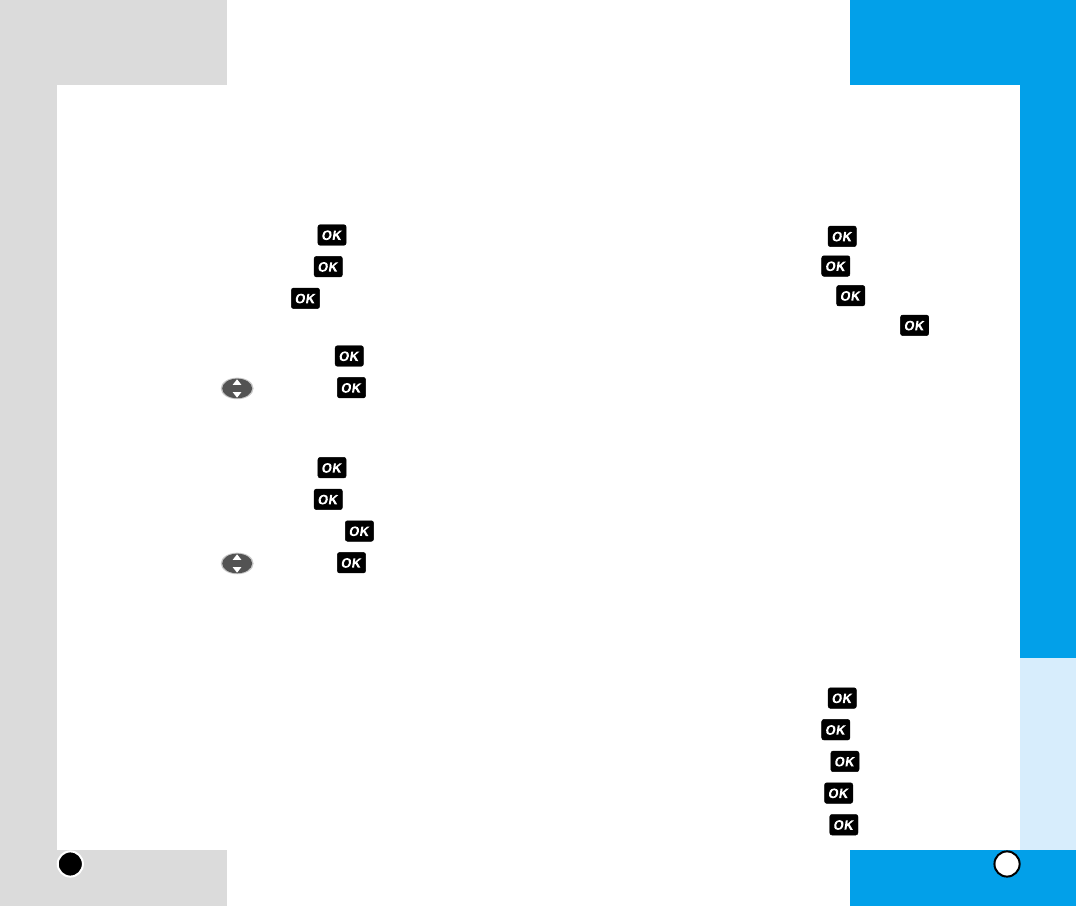
Display Settings
Backlight
Choose the settings of the LCD and keypad backlight.
1. Highlight Settings and press .
2. Highlight Display and press .
3. Highlight Backlight and press .
4. Choose an option and press and press .
• For 8 Seconds turns the backlight off 8 seconds after
the last key was pressed.
• For 15 Seconds turns the backlight off 15 seconds
after the last key was pressed.
• For 30 Seconds turns the backlight off 30 seconds
after the last key was pressed.
• Off means that the backlight is never on.
• Always On means that the backlight is always on.
Greeting
Enter the string of characters you want to be displayed
(up to 12 characters.).
1. Highlight Settings and press .
2. Highlight Display and press .
3. Highlight Greeting and press .
4. Highlight Change and press .
5. Enter a new name and press .
LG-IP3100
35
Alert
In order to activate or to deactivate the alert sounds:
1. Highlight Settings and press .
2. Highlight Sounds and press .
3. Highlight Alert and press .
4. Highlight Service Change, Messages, Minute
Beep, Call Connect and press .
5. Set On/Off with and press .
Silent Mode
1. Highlight Settings and press .
2. Highlight Sounds and press .
3. Highlight Silent Mode and press .
4. Set On/Off with and press .
LG-IP3100
34
Chapter 3
Menu Features


















