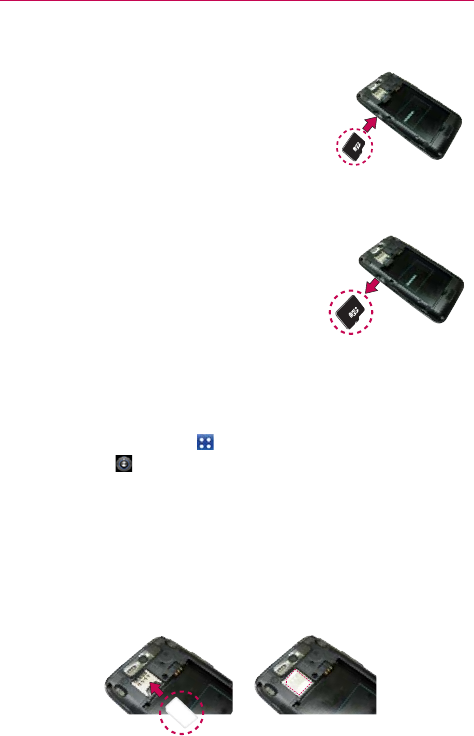
17
The Basics
Inserting a microSD card
Remove the battery cover (as demonstrated in the
previous instructions) and locate the microSD card slot
(microSD is inscribed near the slot opening). Position
the microSD card with the label side facing up and
slide it into place until it is fully inserted and locked in
place.
NOTE
The microSD card can be easily damaged by improper operation. Please be careful when
inserting, removing or handling it.
To remove the microSD card
You must first unmount the microSD card prior to
removing it (see section below). Then remove the
battery cover and locate the microSD card slot.
Carefully push the exposed edge of the microSD
card to release it and gently pull it out to remove it.
To unmount the microSD card
It is important to unmount the microSD card to avoid damage to it or data
saved on the card.
1. Touch the Applications Key
.
2. Touch Settings
> Storage.
3. Touch Unmount SD card > OK.
Installing the 4G micro-SIM card
Turn the power off. Remove the battery cover and the battery (as
demonstrated in the previous instructions). Locate the 4G micro-SIM card
slot (a SIM card graphic is inscribed near the slot opening). Position the 4G
micro-SIM card with the label side facing up and slide it into place until it is
fully inserted and locked in place.


















