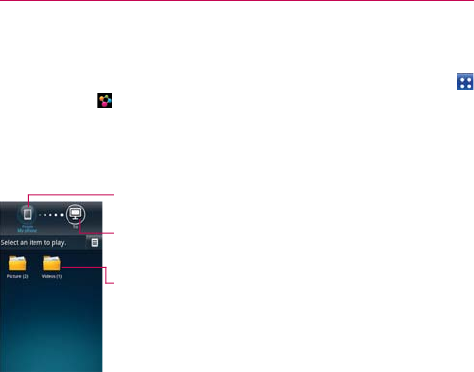
25
The Basics
SmartShare
To share your media files using SmartShare, touch the Applications Key
> SmartShare .
SmartShare Tips
SmartShare requires a Wi-Fi connection. Please connect both devices
to the same Wi-Fi network.
NOTE
The difference between Wi-Fi Cast and SmartShare is that Wi-Fi Cast only allows you to
share the added/ selected files whereas SmartShare allows you to share all of the files
from the “My Phone” library. Moreover, SmartShare can push contents to the renderer
device(eg.TV, PC).
Touch to select the device from the
device renderer list.
Touch to select the device from the
remote content library.
Select an item to share.


















