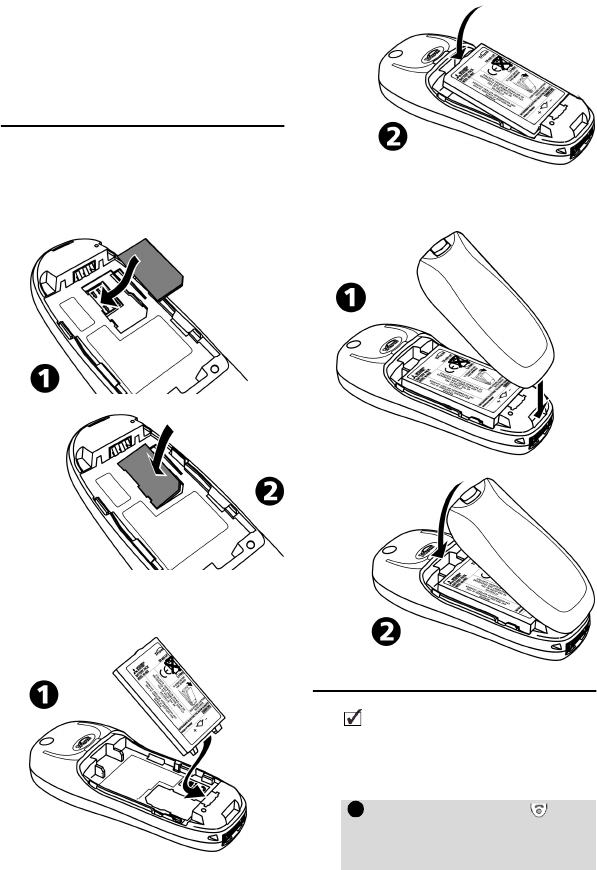
10
Getting started
In order to become familiar with the
phone quickly, follow these simple
steps.
Preparing to make your first
call
Inserting the SIM card
Unpack the phone and insert the
SIM card into the holder, as shown
below, with the gold contacts fac-
ing down.
Fitting the battery
Connect the battery as shown be-
low.
Placing the battery cover
Place the battery cover as shown
below.
Making your first call
Turning on the phone
If there is not enough charge in the battery to
power the phone, follow the instructions for battery
charging on page 13.
Press and hold down for
two seconds. If this is the first
time you use the phone or
you remove and
1


















