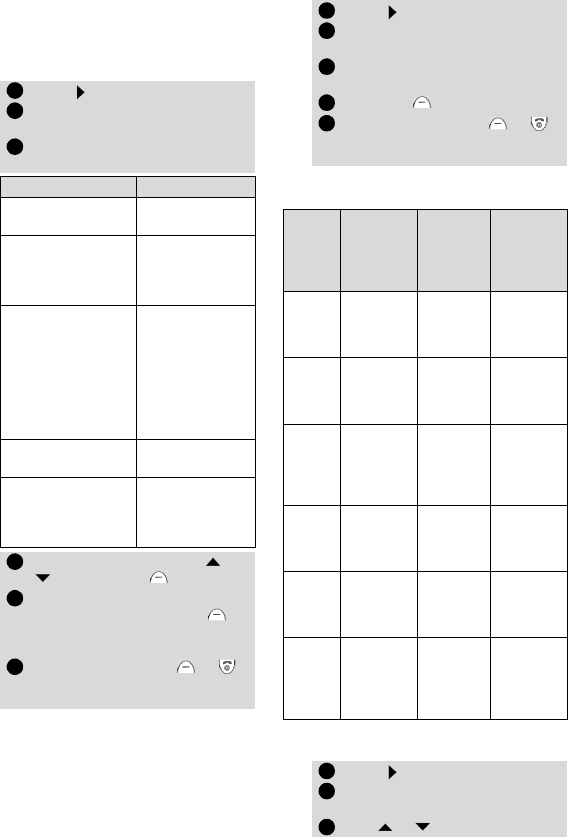
42
Call barring (network service)
To stop different types of calls be-
ing made and received on the
phone, you need a call barring
password available only from
your service provider.
Call barring password
Use the call barring password to
select the call barring levels out-
lined in the GSM Services - Call
barring menu (see page 42). Your
service provider gives you the ini-
tial password. To change the
password:
Summary of code/password entry
chart
To cancel or check the status of a
call bar:
Press . Select Settings.
Select GSM Services. Select
Call barring.
Select Outgoing calls or
Incoming calls. Choose:
Select Meaning
Outgoing
- All outgoing
Bars all outgo-
ing calls
Outgoing
- Int'nal calls
Bars only all
outgoing in-
ternational
calls
Outgoing
- Int'nal excl.
home
Bars all outgo-
ing interna-
tional calls
except for oth-
er subscribers
within the us-
ers home net-
work
Incoming
- All incoming
Bars all incom-
ing calls
Incoming
- Roaming only
Bars all incom-
ing calls when
not on the
home network
Select the option using or
. Press Select .
Select Activate. Enter the
password and press OK .
The network confirms the
selection.
Press and hold Exit or
to return to the stand-by dis-
play.
1
2
3
4
5
6
Press . Select Settings.
Select GSM Services. Select
Call barring.
Select Change password and
follow the displayed prompts.
Press OK to validate.
Press and hold Exit or
to return to the stand-by dis-
play.
Pass-
word
Length
Number
of trials
allowed
If
blocked
or
forgot-
ten
Phone
unlock
code
4 digits Unlimited
Return
phone to
manufac-
turer
PIN
4-8
digits
3 tries
Un-
blocked
by use of
PUK code
PIN2
4-8
digits
3 tries
Un-
blocked
by use of
PUK2
code
PUK 8 digits 10 tries
Contact
your serv-
ice pro-
vider
PUK2 8 digits 10 tries
Contact
your serv-
ice pro-
vider
Call
bar-
ring
pass-
word
4 digits
Network
deter-
mined
Contact
your serv-
ice pro-
vider
Press . Select Settings.
Select GSM Services. Select
Call barring.
Use or to select the bar
1
2
3
4
5
1
2
3


















