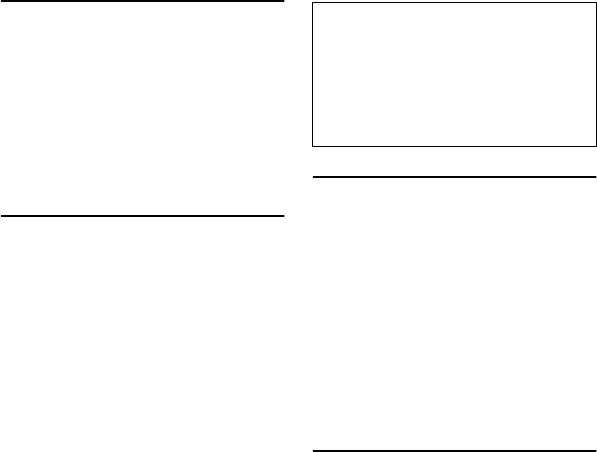
6
AC/DC adaptor chargers
This apparatus is intended for use only
when supplied with power from AC/DC
adaptor chargers (FZ14130070,
FZ14130060, FZ14130050,
FZ14130080, FZ14130090 or
FZ14130100). Use of any other charger
or adaptors will invalidate any approval
given to this apparatus and may be
dangerous.
Battery use
You can charge a battery hundreds of
times but gradually it wears out. When
the operating time (stand-by and talk
time) is noticeably shorter than normal
it is time to buy a new battery.
• Do not leave batteries connected to a
charger longer than necessary. Over-
charging shortens battery life.
• Disconnect battery chargers from the
power source when not in use.
• Do not expose batteries to high tem-
peratures or humidity.
• Do not dispose of the batteries in
fire. They can explode.
• Avoid putting the batteries into con-
tact with metal objects which can
short circuit the battery terminals
(e.g. keys, paper clips, coins, chains
etc.).
• Do not drop or subject the batteries
to strong physical shocks.
• Do not try to disassemble any of the
battery packs.
• Use only the recommended battery
chargers (see page6).
• If the battery terminals become
soiled, clean them with a soft cloth.
• It is normal for batteries to become
warm during charging.
Battery disposal
Your responsibility
This GSM mobile telephone is your re-
sponsibility. Please treat it with care re-
specting all local regulations. It is not a
toy; please keep it in a safe place at all
times and out of the reach of children.
Become familiar with and use the secu-
rity features to block unauthorised use
if your phone and/or SIM card are lost
or stolen. Call your service provider im-
mediately to prevent illegal use.
When not in use lock, turn off the
phone and remove the battery.
Security codes
The phone and SIM card are delivered
to you pre-programmed with codes
that protect the phone and SIM card
against unauthorised use. A short de-
scription of each follows. See page 36
to change your PIN and phonelock
codes.
PIN and PIN2 codes (4-8 digits)
All SIM cards have a PIN (Personal
Identity Number). It protects the
card against unauthorised use.
Some SIM cards also have a PIN2
code that protects specific features
such as fixed dialling numbers.
Entering the wrong PIN code three
times in succession disables the SIM
card and the message SIM Blocked.
Enter PUK: appears. To unblock the
SIM you need the PUK (PIN Unblock
In compliance with European environ-
mental protection directives, used
batteries must be returned to the
place of sale, where they are collected
free of charge.
Don't throw away your batteries in
your household waste.


















