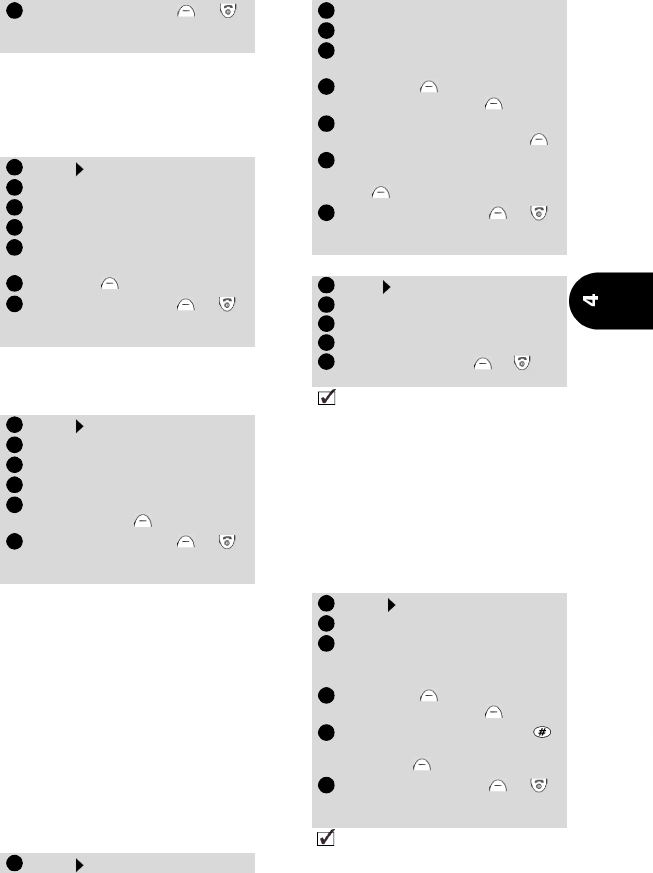
The menu
31
Reminder - Call duration
You can set a call duration reminder
in multiples of 1 minute (1 - 59
min.) intervals. It beeps at the set
intervals.
Call timer - reset
To reset all the call timers, you need
the 4 digit phone lock code.
Call costs management (subscrip-
tion service only)
An Advice of Charge (AoC) subscrip-
tion service shows the cost of the
last call made, the accumulated to-
tal cost of all calls and the remain-
ing balance in units or currency of
any 'cost limit' you set. Check with
your service provider to see if they
offer this feature.Select the curren-
cy and cost per unit; otherwise call
costs display in generic units.
To set currency and cost per unit:
To set call cost type to units:
Setting the credit limit - in units or
currency
You can set a credit limit in units or
currency. The phone prevents mak-
ing and receiving all chargeable
calls when the phones reaches the
credit limit. You can still make
emergency calls.
Press and hold Exit or
to return to the stand-by dis-
play.
Press . Select Calls & Times.
Select Call timers.
Select Reminder.
Select On (or Off).
Select the period (between 1
and 59 mins).
Press OK .
Press and hold Exit or
to return to the stand-by dis-
play.
Press . Select Calls & Times.
Select Call timers.
Select Reset.
Select Yes or No.
Enter the phone lock code
and press OK .
Press and hold Exit or
to return to the stand-by dis-
play.
Press . Select Calls & Times.
6
1
2
3
4
5
6
7
1
2
3
4
5
6
1
Select Call costs.
Select Display cost type.
Select Currency. The present
currency settings appears.
Press Edit . Enter the PIN 2
code and press OK .
Enter the abbreviated letters
of the currency. Press OK .
Enter the cost per unit in the
selected currency. Press
OK .
Press and hold Exit or
to return to the stand-by dis-
play.
Press . Select Calls & Times.
Select Call costs.
Select Display cost type.
Select Units.
Press and hold Exit or to
return to the stand-by display.
When you set the cost type to units the credit limit
and the remaining credit appear in units.
Press . Select Calls & Times.
Select Call costs.
Select Credit Limit. The
present credit limit setting
appears.
Press Edit . Enter the PIN 2
code and press OK .
Enter the credit limit (use
to enter a decimal point).
Press OK to validate.
Press and hold Exit or
to return to the stand-by dis-
play.
When you enter a credit limit the selection from the
'Credit Limit' displays Edit or Set No Limit.
2
3
4
5
6
7
8
1
2
3
4
5
1
2
3
4
5
6


















