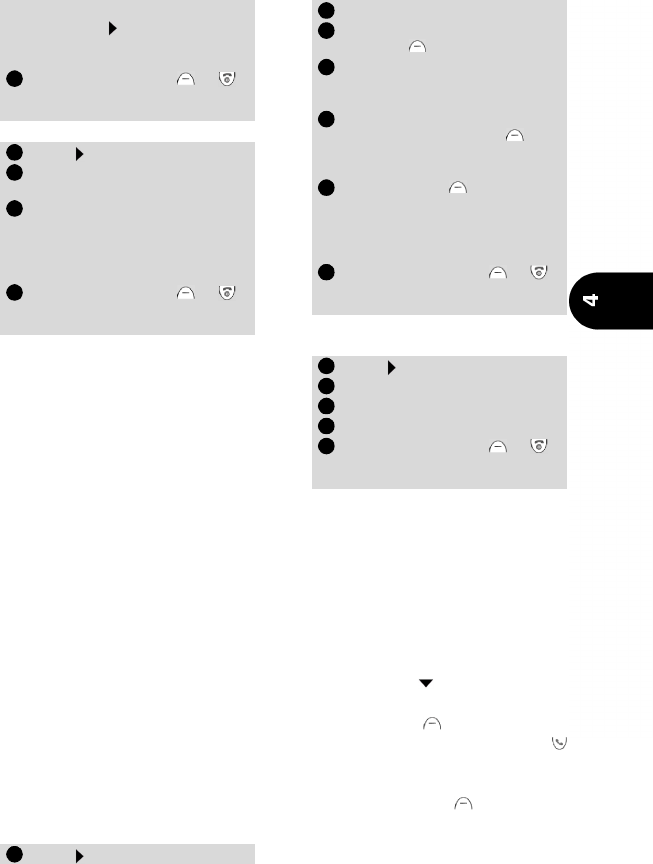
The menu
43
To change the password:
Broadcast - cell broadcast messag-
es (Network Service)
Networks can broadcast messages
to all GSM users that can give infor-
mation about local area dialling
codes, weather reports, traffic news
etc. You can decide what type of in-
formation to receive by choosing
the corresponding number. You
can program to receive up to 5 dif-
ferent types of messages.
You can select from a list of 16
standard message types. New mes-
sage types can be programmed into
the selection list using the 3 digit
cell broadcast type number. Con-
tact your service provider for more
details.
Enter at least one message type into
the selection list or you cannot acti-
vate the service.
To enter a message type in the se-
lection list
You can enter up to 5 different
message types.
To turn on or off the broadcast
service
Reading broadcast messages
Broadcast messages appear in the
stand-by display only. The phone
suppresses them during conver-
sation or menu operation. A mes-
sage can be up to 93 characters in
length and cover several pages.
Pages scroll automatically about
every five seconds. To scroll
down, press.
Options during message display
Press on Exit to clear the mes-
sage currently displayed. Press
to dial the number displayed in
the message.
Pressing Options displays the
following menu:
to cancel or check the status
and press .
You must have the password
to cancel a call bar.
Press and hold Exit or
to return to the stand-by dis-
play.
Press . Select Settings.
Select GSM Services. Select
Call barring.
Select Change password.
Enter the old password once
and the new password twice
when prompted. The phone
confirms the change.
Press and hold Exit or
to return to the stand-by dis-
play.
Press . Select Settings.
4
1
2
3
4
1
Select Broadcast.
Select Message types. Press
Options .
Select Modify by list (or Mod-
ify by code if type number is
known).
Scroll to the message type
required. Press Select to
validate your selection. The
display confirms your choice.
Press Options again to
select more message types
from the list, enter a message
type number if known, or
delete a message type.
Press and hold Exit or
to return to the stand-by dis-
play.
Press . Select Settings.
Select Broadcast.
Select On/Off.
Select On or Off.
Press and hold Exit or
to return to the stand-by dis-
play.
2
3
4
5
6
7
1
2
3
4
5


















