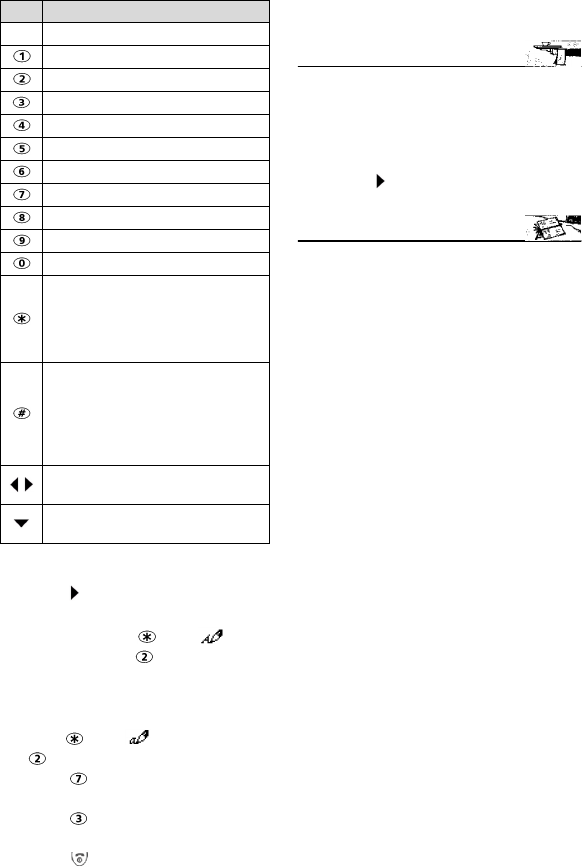
22
Example
To enter Card in the display:
• Press and select Messages.
• Select Write new.
• Press and hold until
appears. Press briefly three
times, C appears.
• Wait for the available characters
to go from the display, press and
hold until appears. Press
briefly once, a appears.
• Press briefly three times, r
appears.
• Press briefly once, d appears.
The word Card appears.
• Press to exit from this example
and return to the stand-by dis-
play.
Network services
Your network operator provides value
added services and contact phone num-
bers. Depending on your operator’s im-
plementation Applications, Services,
and/or Information appears in the dis-
play. Press and select Network Serv-
ices to access these menus.
Phone book
The phone book stores data, usually
names and telephone numbers, in the
phone or SIM memory.
• The phone can store up to 100
‘phone book cards’ which can con-
tain: family name, first name, icon,
home phone number, work phone
number, cellular phone number and
a note.
• SIMs can store up to 255 ‘SIM phone
book cards’. Actual numbers and
capacity depends on your SIM. SIM
phone book cards only contain the
name and number.
Both the SIM and the phone memories
are searched when you use the phone
book.
Storing names and telephone num-
bers
You can enter the names and num-
bers in the phone book manually or
copy them from SMS messages,
scratchpad or last dialled number
lists, etc. You can store the charac-
ters *, +, P (pause), # and _ togeth-
er with numbers. See page 20 to
learn how to enter text.
Store numbers in international
format using the '+' prefix (or
00) before the country code
followed by the telephone
Key Character
Lower case Upper case
1 . , - ' @ : ?
a b c 2 A B C 2
d e f 3 D E F 3
g h i 4 G H I 4
j k l 5 J K L 5
m n o 6 M N O 6
p q r s 7 P Q R S 7
t u v 8 T U V 8
w x y z 9 W X Y Z 9
0 0
Short press swaps next letter
between upper or lower case.
Long press swaps all next let-
ters between upper or lower
case.
Short press
enters space.
Long press gives access to
special characters.
( ) % ! ; " _ @ § + # *
/ & = < > ¥ $ £ ¡ ¿ €
Short press moves the cursor
through the text one place.
Swap between Multitap and
T9.


















