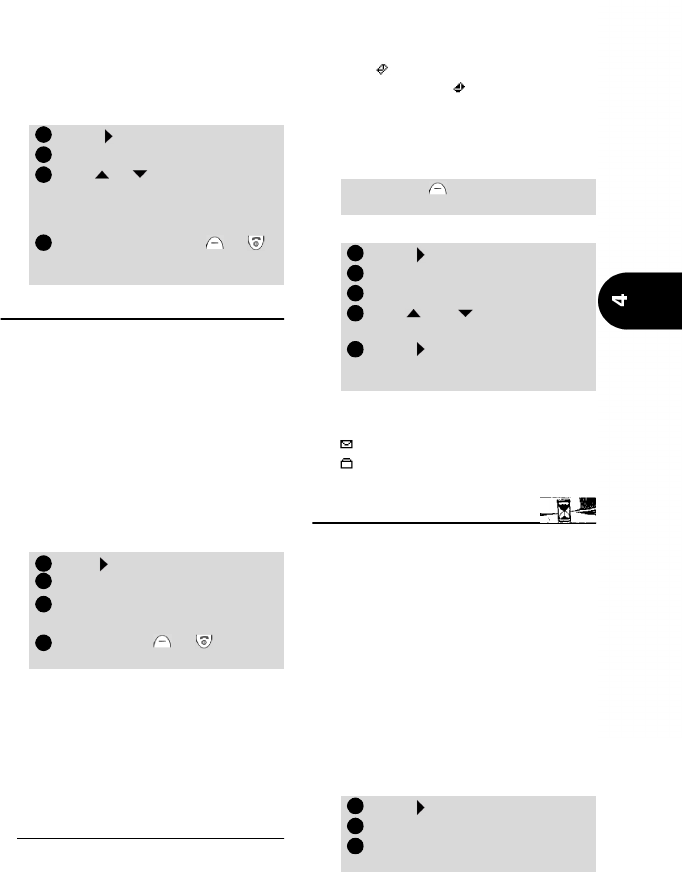
The menu
29
phone uses it by default. Otherwise
select the template you want when
sending a message.
Storage consumption
To consult the memory used by
SMS:
EMS
1
EMS stands for Enhanced Message Se-
vice. This feature allows to receive mes-
sages with text, melodies, images and
animated icons. These messages are
sent via the Internet; they may bear pro-
motional information or commercial of-
fers.
The use of this feature is registration de-
pendent and may not be available in all
areas.
EMS Menu
Inbox
To read or delete stored messages
My services
To reach the list of registered services
Settings
To reset or delete the EMS contents
Service Registration
To enter the address of the service sites.
Reading a received EMS message
When the phone receives an EMS
message a new alert tone sounds
and appears. The phone stores
the message. If flashes there is no
more space in the phone to store
new messages. Delete previous
messages to make space for new
ones.
Reading stored EMS messages
You can now read all stored mes-
sages. For a given message,
shows the message is new.
shows you have already read the
message.
Calls & Times
Access the Calls & Times menu to check
the details of individual incoming and
outgoing calls, the duration of the last
call or the total time for all previous
calls.
Calls log
Calls log stores the identity, time,
date and call duration of the last
10numbers dialled, the last 10 re-
ceived unanswered calls and the
last 10received calls. The call logs
are common for both Line 1 and
Line 2.
Press . Select Messages.
Select Storage.
Use or to view all the
SMS storage information
(SMS storage, SMS outbox
and SMS inbox).
Press and hold Exit or
to return to the stand-by dis-
play.
1. Available on Trium 110 m only
Press . Select Messages
Select EMS.
Select the menu item you
want to access.
Press Cancel or to
return to the stand-by display.
1
2
3
4
1
2
3
4
Press Read to read all received
messages (Inbox).
Press . Select Messages.
Select EMS.
Select Inbox.
Use and to select the
message.
Press or select OK to read
the message text or delete
the message.
Press . Select Calls & Times.
Select Calls Log.
Select Last dial, Unan-
swered or Received.
1
2
3
4
5
1
2
3


















