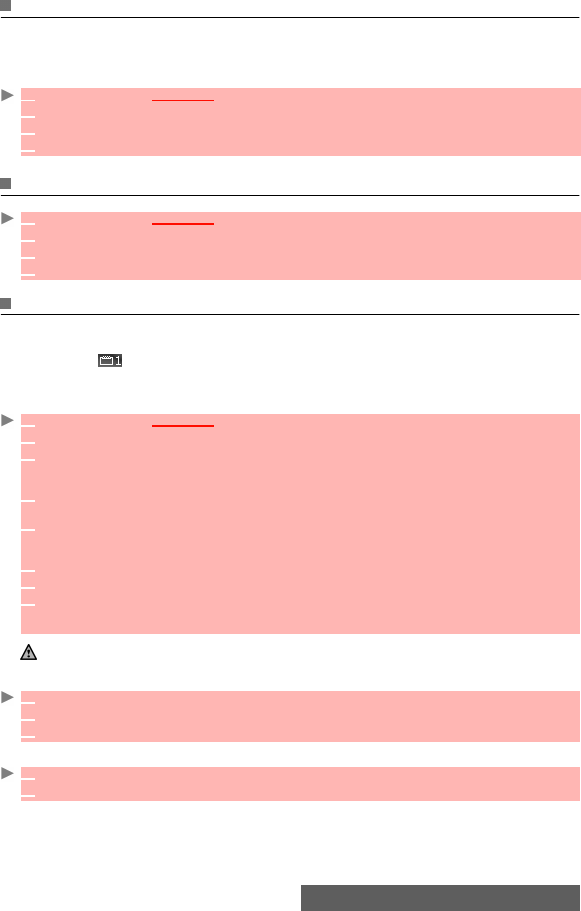
24-
Messages
Creating text models
You can create a set of messages to be used as models. These texts can contain up to 50 char-
acters and allows you to add text when you want to use them. These templates are stored in
the mobile memory.
To create text models:
Editing a text model
Sending a new SMS message
You can send message texts (up to 918 characters). The standard size for an SMS is 160 char-
acters (your service provider charges you according to the number of SMS used to send your
message). The icon (1 = number of SMS used - it is updated while writing your message
and shows the number of SMS needed to send your message) is displayed on the left corner
of the screen.
To send SMS from the Menu:
To send SMS from the standby display:
or:
1 Press OK. Select Messages.
2 Select Text models.
3 Choose any blank template ([...]) and press OK.
4 Enter the template text and press OK.
1 Press OK. Select Messages.
2 Select Text models.
3 Select the text model to be modified and press OK.
4 Edit the text and press OK.
1 Press OK. Select Messages.
2 Select Write new.
3 Press OK. Select the To field and choose one of the displayed names or select More... if
you want to send your message to another mobile number (directly enter the number). Press
OK to validate.
4 In the Text field, enter the message text (see “Entering text”, page22) or select one of the
models (Models ) and press OK.
5 If you want to send the message to several addressees, enter one or several phone num-
bers/names in the Copy to list (up to 4 more addressees) and press OK then Valid to
return to the previous screen.
6 Select Options.
7 Select Send, Store & send or Store.
8 A warning information displays the number of SMS needed to send the message if it is more
than one. Select Go on if you want to send the message or select Cancel if you do not want
to send it or if you want to amend your message.
If you have registered an automatic signature, the number of characters used is automatically added to the
message length.
1 Press the left arrow key to access the phonebook. Select one of the available names or numbers.
2 Select Options.
3 Scroll down and select Send SMS to, then proceed as described above.
1 Press and hold the softkey underneath Mail.
2 Select Write new, then proceed as described above.


















