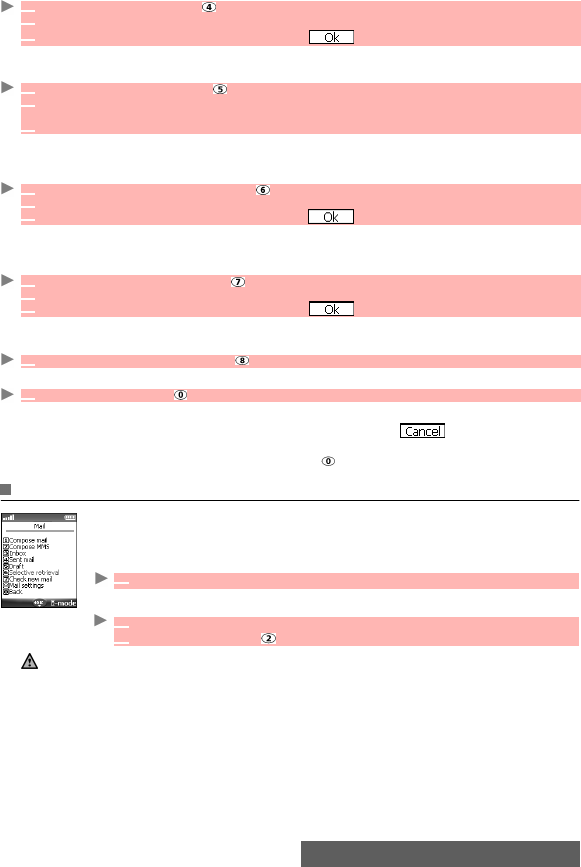
52-
i-mode
Adjusting text
The text on webpages may not automatically fit the size of your mobile display. This setting allows
you to wrap the text and adjust it so that it fits the screen of your mobile.
Reading certificates
Certificates are used for network security exchange (e.g. for secure payment transactions).
Sending terminal info
To allow or forbid the automatic sending of mobile-related information (linked to the i-mode) to
the server.
Setting homepage
To define the homepage address. This allows you to access your favourite webpage via the Go
to webpage menu (see "i-mode applications", page 50).
Checking the settings
You can check the status of all your settings via this menu.
Going back
Getting back to the main menu
Whilst adjusting or modifying one of the above features, selecting allows you to go back
to the Settings sub-menu and selecting i-mode allows you to go back to the i-mode main menu.
Whilst in the Settings menu, select Cancel, Back or to return to the i-mode main menu.
Mail system
Your mobile allows you to send and receive e-mails and MMS.
However the availability of these features is operator dependent. Please read
the following instructions to configure your mail system and use the Mail menu.
You can access the i-mode Mail sub-menu in 2 ways:
or:
1 Select Wrap text or press .
2
Select Yes or No.
3
Scroll down as many times as necessary until is highlighted and press OK to validate.
1 Select Certificates or press .
2 Select one of the Certificates available on the mobile and press OK. The selected certificate
is then displayed.
3 Press Cancel (left soft key) to return to the certificates list.
1 Select Send terminal info or press .
2 Select Yes or No.
3
Scroll down as many times as necessary until is highlighted and press OK to validate.
1 Select Set homepage or press .
2 Select Valid and enter the http:// address.
3
Scroll down as many times as necessary until is highlighted and press OK to validate.
1 Select Check settings or press to view the contents of each parameter.
1 Select Back or press to go back to the i-mode menu.
1
From the standby display select Mail.
1
From the Standby display select i-mode.
2 Select Mail or press .
1. The contents of the Mail menu may vary according to your service provider.
2. Pressing on the left arrow key while navigating the Mail menu leads to the i-mode menu.
3. The maximum e-mail size (on e-mail sending or receiving) is 100Kb (attachment included).t of the message text.


















