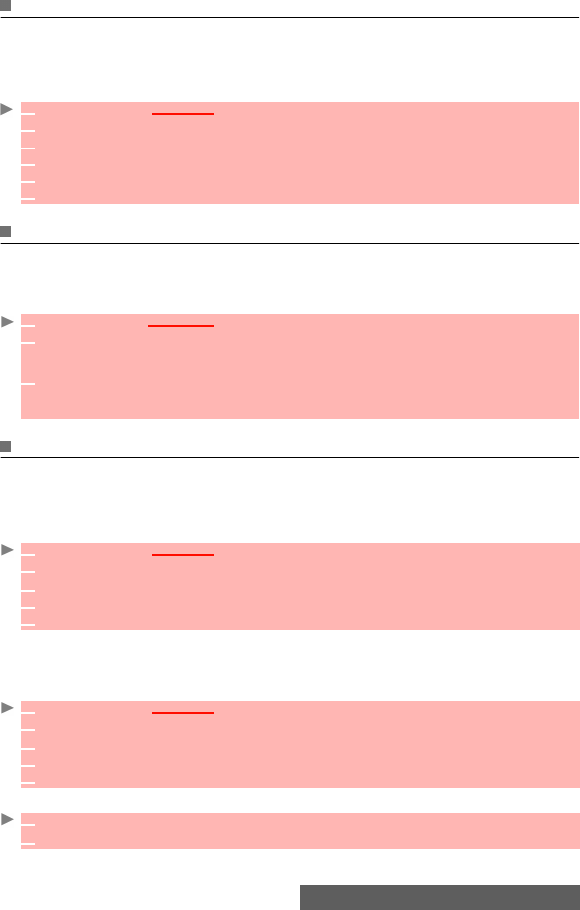
25-
Messages
Signature
You can register a signature to be automatically added to your text messages. The signature
is not displayed when typing the message text but it is displayed on message reception by the
addressee. The maximum size for the signature is 30 characters. If the message text to be sent
already 918 characters, the signature cannot be added.
To register a signature:
Outbox and SIM archive emitted messages
The Outbox and SIM archive emitted messages contain unsent draft messages and stored
sent messages (delivered or undelivered). These messages can be selected from the outbox
or SIM archive menu and can be modified and resent as new SMS messages.
To select one of these messages:
Status request
If a status is requested on a sent message, a status request is sent to the network (must be
network supported). If the status is requested on a delivered message the date and time of de-
livery may be shown.The network then answers by sending a status report (SR) back to the
phone. Press OK to acknowledge it.
To activate the status request:
To request a reply:
A reply to your message can be requested from your correspondent. If you activate this feature,
you will be charged for the cost of the reply message.
The availability of this feature is operator dependent.
To read the sent message, delete or re-send it when receiving the status:
1 Press OK. Select Messages.
2 Select Settings.
3 Select Signature.
4 Select Insert in message. Select Yes.
5 Select Text and enter your signature text.
6 Select Save to store your signature.
1 Press OK. Select Messages.
2 Select Outbox or select SIM archive then Emitted messages and use the up or down
arrow keys to scroll to the required message. Messages are either 'transmitted' or 'to be
sent' .
3
Press Options to View, Delete, Delete all, Status (for sent messages only) Send, Send as
mail, Modify, Move to SIM (for outbox messages only), Numbers (to store or call the num-
ber(s) contained in the SMS header or text) or Details.
1 Press OK. Select Messages.
2
Select Settings.
3 Select Message config.
4 Select Delivery report and select On.
5 Select Save.
1 Press OK. Select Messages.
2
Select Settings.
3 Select Message config.
4 Select Reply requested and select On.
5 Select Save.
1
Press Options. Send again, Clear, Associated message or Delete message is displayed.
2 Select the required action.


















