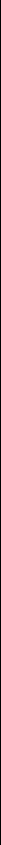
Plan a route..............................................67
Save and send locations.........................67
View your saved items............................67
Navigate to the destination...................68
Update maps............................................68
Nokia Map Loader....................................68
14. Connectivity.........................69
Data connections and access
points........................................................69
Network settings.....................................69
Wi-Fi/WLAN connection .........................70
About Wi-Fi/WLAN................................70
WLAN connections................................70
Wi-Fi/WLAN wizard...............................71
WLAN internet access points...............71
Operating modes..................................71
Wireless LAN settings...........................71
Access points............................................72
Create a new access point...................72
Create access point groups..................72
Packet data access points....................73
WLAN internet access points...............74
Active data connections..........................75
Synchronization.......................................75
Bluetooth connectivity............................76
About Bluetooth connectivity.............76
Settings..................................................76
Security tips...........................................76
Send data using Bluetooth
connectivity...........................................77
Pair devices...........................................77
Receive data using Bluetooth
connectivity...........................................78
Block devices.........................................78
Remote SIM mode.................................78
USB............................................................79
PC connections.........................................79
Administrative settings..........................79
SIP settings............................................80
Access point name control...................80
Packet data settings.............................80
15. Share online........................80
Share online.............................................80
Subscribe to services...............................81
Manage your accounts............................81
Create a post............................................81
Post files from Gallery.............................82
16. Nokia Video Center..............82
View and download video clips.............82
Video feeds...............................................83
My videos..................................................83
Transfer videos from your PC.................84
Video center settings..............................84
17. Web browser.......................84
Browse the web.......................................85
Browser toolbar.......................................85
Navigate pages........................................86
Web feeds and blogs...............................86
Widgets....................................................86
Content search.........................................87
Download and purchase items..............87
Bookmarks...............................................87
Empty the cache......................................88
Connection security.................................88
18. Search..................................89
Search.......................................................89
Start a search...........................................89
Search services.........................................89
19. Download!...........................89
About Download!.....................................89
Purchase and download items..............90
20. Other applications...............90
Clock .........................................................90
Alarm clock............................................90
World clock............................................90
Calendar....................................................91
Calendar views......................................91
Calendar toolbar...................................91
File manager............................................91
About File manager..............................91
Find and organize files.........................91
Edit memory card.................................91
Back up files on a memory card..........92
Application manager...............................92
Install applications...............................92


















