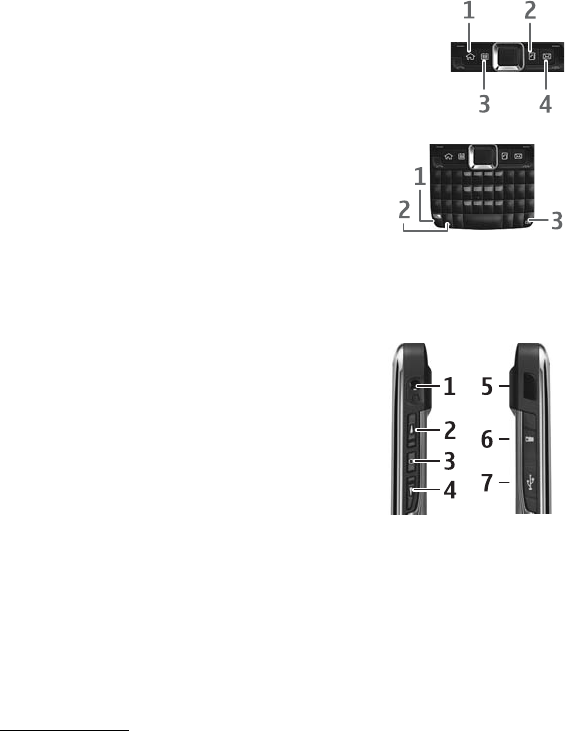
14
One touch keys
1. Home/Menu key
2. Contacts key
3. Calendar key
4. Messaging key
Fun/Shft/Chr
1. Function key. To insert digits or characters printed at the
top of keys, press and hold the function key, and press the
corresponding key. To enter only the characters printed at
the top of keys, press the function key twice quickly.
2. Shift key. To switch between the different character cases,
press the shift key.
3. Chr key. When writing text, press the chr key to insert characters not shown on the
keypad.
Side
1. Universal headset connector
2. Volume key
3. Voice commands key
4. Volume key
5. Infrared
6. microSD card slot
7. Micro USB connector
■ Standby mode
When you have switched on the phone, and it is registered to a network, the phone is in the
standby mode and ready for use.
To open the list of last dialed numbers, press the call key. Scroll left to access a list of calls
received and missed calls.
To use the voice commands or voice dialing, press and hold the right selection key.
To change the profile, press the power key, and select a profile.
To connect to the web, press and hold 0.
Active standby
Active standby provides fast access to frequently used applications shown across the top of
the main display. To open an application or event, select it.
To turn active standby off or select different applications to be displayed in the active
standby, select Menu > Settings > Config.> General > Personalization > Idle screen mode.


















