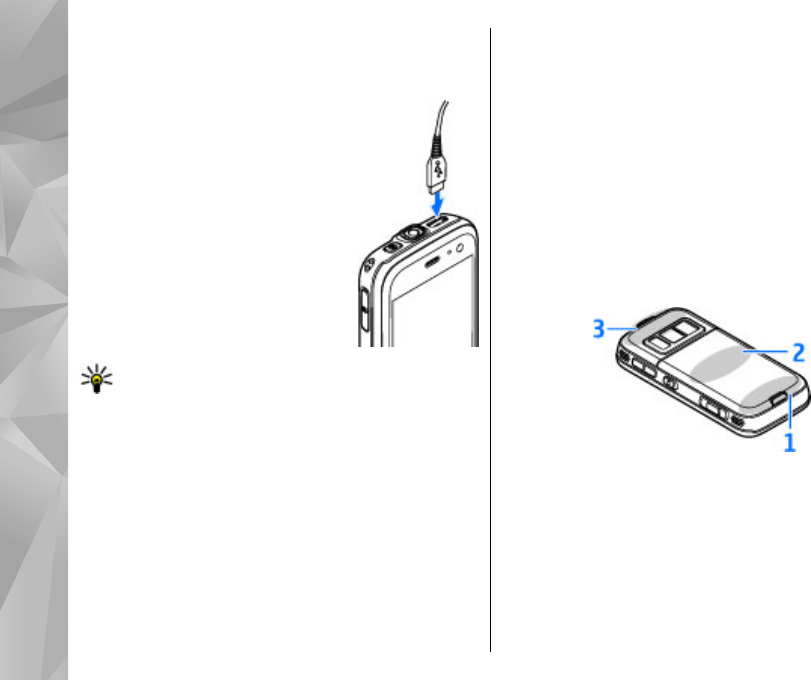
Charge the battery
Regular charging
1. Connect a compatible charger to
a wall outlet.
2. Connect the power cord to the
device. If the battery is
completely discharged, it may
take a while before the charging
indicator starts scrolling.
3. When the battery is fully charged,
the charging indicator stops
scrolling. Disconnect the charger
from the device, then from the
wall outlet.
Tip: Disconnect the charger
from the wall outlet when the charger is not in
use. A charger that is connected to the outlet
consumes power even when it is not connected
to the device.
USB charging
You can use USB charging when a wall outlet is not
available. With USB charging, you can also transfer data
while charging the device.
1. Connect a compatible USB cable between a
compatible USB device and your device.
Depending on a type of device that is used for
charging , it may take a while for charging to start.
2. If the device is switched on, you can select from the
USB mode options on the display of the device.
Antenna locations
Your device may have internal and external antennas.
As with any radio transmitting device, avoid touching
the antenna area unnecessarily while the antenna is
transmitting or receiving. Contact with such an
antenna affects the communication quality and may
cause the device to operate at a higher power level
than otherwise needed and may reduce the battery
life.
1 — Bluetooth and wireless LAN antenna, and GPS
receiver
2 — FM transmitter antenna
3 — Cellular antenna
Note that the Bluetooth, WLAN, GPS, and FM
transmitter antennas are located in the back cover of
your device. If you change the back cover, check that
16
Get started


















