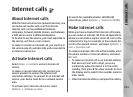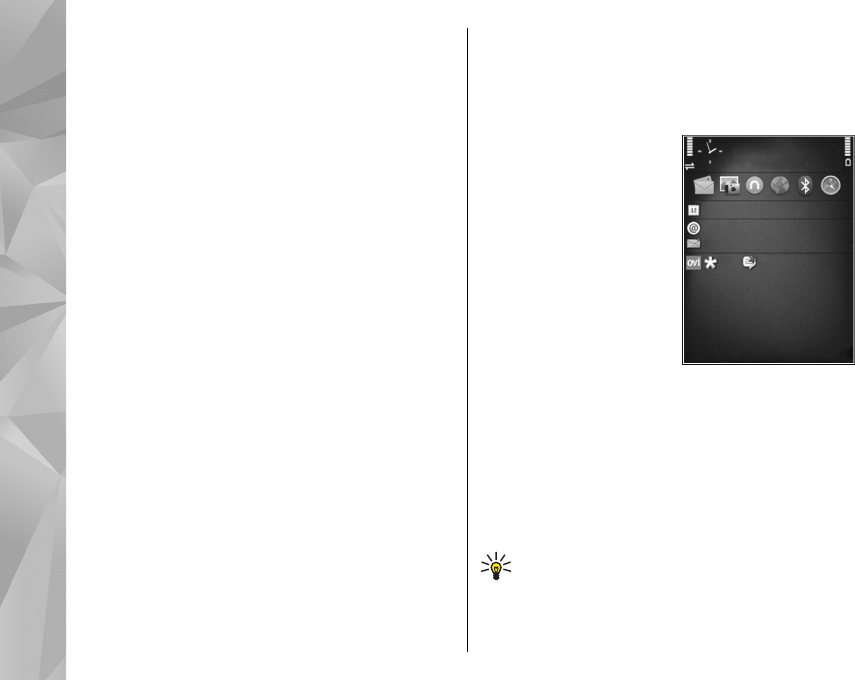
To change the 3-D effect that is applied to the
ringing tone, select Sound trajectory and the
desired effect.
To modify the effect, select from the following
settings:
● Trajectory speed — Scroll left or right to adjust
the speed at which sound moves from one
direction to another. This setting is not available
for all ringing tones.
● Reverberation — Select the type of echo.
● Doppler effect — Select On to have the ringing
tone sound higher when you are closer to your
device, and lower when you are farther away.
When you get closer to the device, the ringing
tone seems to become higher, and lower when
you move away from it. This setting is not
available for all ringing tones.
To listen to the ringing tone with the 3-D effect,
select Options > Play tone. If you enable the 3-D
tones but do not select any 3-D effect, stereo
widening is applied to the ringing tone.
To adjust the ringing tone volume, select Tools >
Profiles > Options > Personalise > Ringing
volume.
Modify the standby mode
To change the look of the standby mode, select
Menu > Tools > Settings and General >
Personalisation > Standby mode. The active
standby display shows
application shortcuts, and
events from applications
such as calendar, e-mail,
and music player.
To change the selection
key shortcuts or the
default shortcut icons in
the active standby mode,
select Tools > Settings >
General >
Personalisation >
Standby mode > Shortcuts.
To change the clock shown in the standby mode,
select Menu > Applications > Clock and
Options > Settings > Clock type.
You can also change the standby mode background
image or what is shown in the power saver in the
device settings.
Tip: To check whether there are applications
running in the background, press and hold
the menu key.To close the applications you do
not use, scroll to an application in the list, and
140
Personalise your device