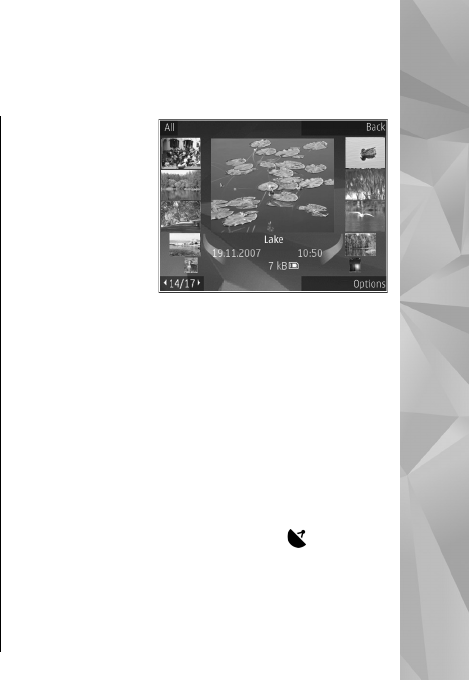
Photos
About Photos
Select Menu > Photos and from the following:
● Captured — View all the images and videos you
have captured.
● Months — View images and videos categorised
by the month they where captured.
● Albums — View the default albums and the ones
you have created.
● Tags — View the tags you have created for each
item.
● Downloads — View items and videos
downloaded from the web or received as a
multimedia or e-mail message.
● All — View all items.
● Share online — Post your images or videos to
the web.
View images and videos
Select Menu > Photos and from the following:
● All — View all images and videos.
● Captured — View images captured and video
clips recorded with the camera of your device.
● Downloads — View downloaded video clips.
Images and video
clips can also be
sent to you from a
compatible device.
To be able to view
a received image
or video clip in
Photos, you must
first save it.
The images and video clip files are in a loop and
ordered by date and time. The number of files is
displayed. To browse the files one by one, scroll left
or rig ht. To b rowse f ile s in gro ups, s croll u p or do wn.
To open a file, select the file. When an image opens,
to zoom in the image, use the zoom keys. The
zooming ratio is not stored permanently.
To edit an image or a video clip, select Options >
Edit.
To see where an image marked with
was
captured, select Options > Show on map.
To print your images on a compatible printer, select
Options > Print.
45
Photos


















