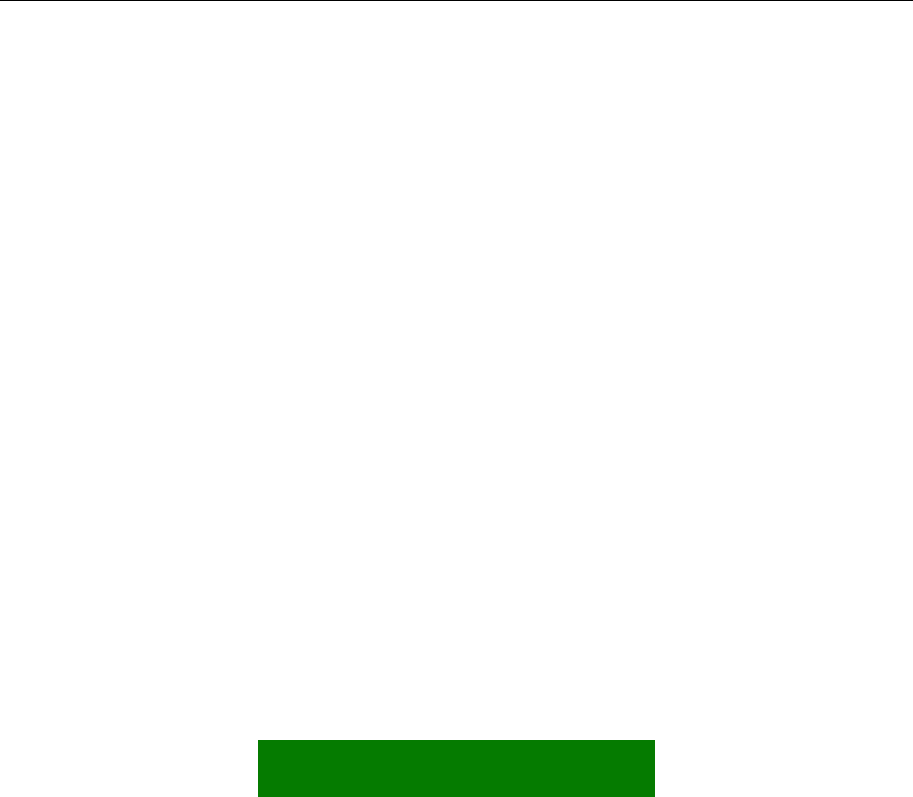
This additional navigation feature can be interpreted as a shortcut between sibling
folders. For folder navigation, the basic navigation rules are applied, noticing the
following:
Moving from one folder to another has no effect on the function of the Back
softkey in these views: from all of them the back function leads to the previous
hierarchy level.
·
· The navigation shortcuts can only be applied when there is no other use for the
left and right scroll keys in the state.
Navigation using Links
Links leading from one application (or idle) to another application may exist. Links
are one-way shortcuts: there is no direct path back to the state where the link was
started; instead, the navigation inside the linked application functions as if the user
had manually activated the other application and navigated to the target state.
For more information on links, see the Application handling section.
5. UI COMPONENTS
Lists and grids
Vertical lists are used extensively in most applications. Two dimensional grids are less
frequently used, but have obvious advantages in some situations. In lists and grids,
the user can move the focus from one item to another using the navigation keys. This
is called browsing or scrolling.
Vertical browsing is preferred over horizontal browsing in general; the keypad
solutions should take this into account.
·
Highlighting
When a list or grid is in use, one item on it is always in focus. The item in focus is
indicated by a graphical means called highlighting; the item is said to be highlighted.
The appearance of highlighting on a list item is a coloured (or gray) bar which
completely occupies the item in focus. The item text and graphics are displayed on
the bar.
Grid item highlighting is a frame over the item in focus.
25


















