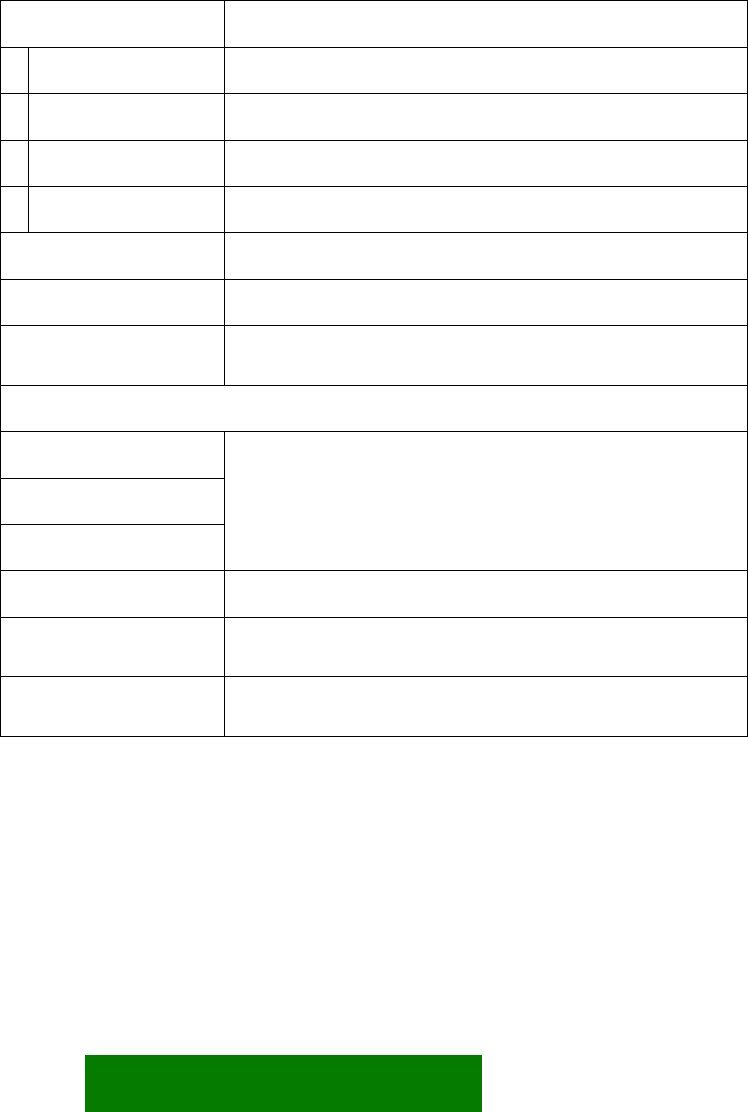
Selects characters when pressed simultaneously
with navigation keys (see section Selecting text
below).
Edit menu
Editing-specific functions can be accessed using the Edit menu. It is opened by
pressing the Edit key when in text editor. The Edit menu looks and works just like the
Options menu, but it contains only text-editing functions whereas other available
options remain accessible in the Options menu. The content of the Edit menu is as
follows (note that items that do not apply to the editor in use do not appear in the
menu):
Predictive text options 4
Submenu for predictive text options
T9 on/off
Temporary setting of predictive input.
Matches
Insert word
Edit word
Alpha mode
Switch to alpha input mode.
Numeric mode
Switch to number input mode.
(other input modes)
Other available input modes are listed as individual items in the
menu. The other modes may be language-specific.
+ + +
Cut
Copy
Paste
The clipboard functions allow importing and exporting chunks
of text.
Undo
Undoes the latest editing actions.
Insert number
Opens a data query where the user can enter a number, and
inserts the number into text.
Insert symbol
Opens the special character window. The same action as a long
press of the * key.
78


















