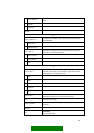The number of items should be low, so that the user does not need to scroll in
order to see all of them.
·
·
·
·
·
Functions should not sometimes occur in main level and at other times in a
submenu. Items that are in a submenu should always be found in the same
submenu.
Only one submenu level is allowed, that is, a submenu can't contain another
submenu.
Unavailable items
Situations often occur where a certain function cannot be used. In these cases, the
corresponding items in the options menu must either be hidden, or there must be an
error message given when the user tries to access a function that can’t be
accomplished. Series 60 UI does not use dimming of menu items.
This is a trade-off issue: removing unnecessary options makes the option lists shorter
– an often desired result – but at the same time it changes the menu from situation
to situation, preventing users from learning the function locations. It may even cause
frustration if the users expect some function to be found in the menu, but it is
sometimes not there.
In case the user has no reason to search for a certain function in the given
situation, it should be hidden. As an extreme example, the Delete option is not
needed when there are no items to be deleted.
If the user searches for a function, even though it cannot be used in the current
situation, it is often better to display the option and give an appropriate message
if the user tries to access that function.
Other option menus
Some option menus are accessed in other ways than by using the Options softkey.
The usage of these menus is similar to the usual options menu. Examples of other
such menus are:
OK options menu The Select key opens this option menu when there’s
no single intuitive function (like opening the item in
focus) for it. The OK options menu only lists
functions that:
- affect the item in focus only
- could be regarded as potentially intuitive
- are competing for the topmost place of the menu.
Other functions can be accessed through the
Options softkey. The number of items in the OK
options list is usually two or three, it should never
be more than four. As an example, in a message
editor the functions in OK options could be Send
and Add recipient.
52