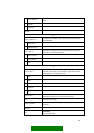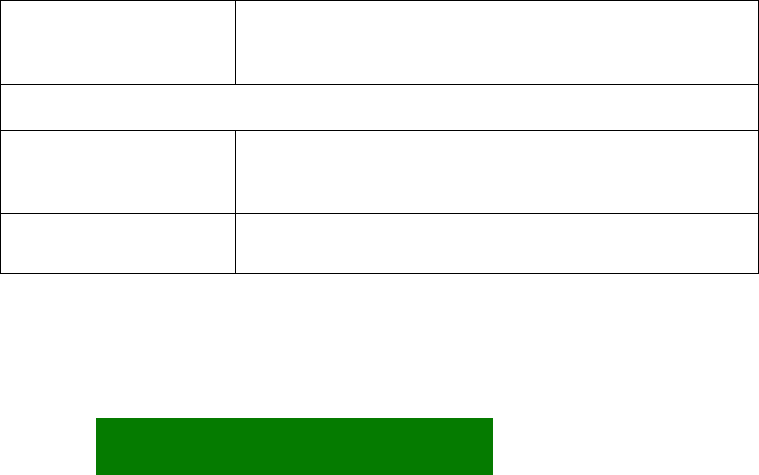
Delete operation should not be listed in the OK
options menu. (The Clear key is a shortcut to that
function.)
In case there are marked items in a list, the OK
options menu should include the mark/unmark
functions. When a list is empty, it may make sense
to offer a Create new type of option in the OK
options – but only when it would be an appropriate
function in the context.
Edit options menu Opened by pressing the Edit key in a text editor.
Contains only editing commands. See section Text
editing.
Options template
The order of items in an options menu should follow the template presented below.
(In specific cases, when there are strong arguments against the order in the
template, the order can be changed.)
The option names listed here are generic names, not the actual texts used in the
products. The texts may even vary between applications even though the logical item
is the same.
Items that should appear in every full options menu opened from the Left softkey
are labeled mandatory. However, these items are not required in OK Options
menus.
·
·
·
·
For other than the mandatory items, only the items needed in each context shall
appear in the options menu.
Items specific to the context can be added among the common items, in the
places where they best fit, considering the importance and probable usage
frequency. The places where context-specific items may appear are represented
as +++ in the list.
Submenu titles are indicated with 4 and are followed by submenu items.
Open / Select /Change
mandatory when the Select key does an open/select function.
‘Change’ is used in setting lists.
Same as the Select key function.
+ + +
Call now
For immediate calling when a phone number is available
(typically highlighted). For example in Phonebook, the phone
number is in focus.
Send now
- Immediate sending in message editor, when an address exists.
- Open a message editor when there is an address available.
53