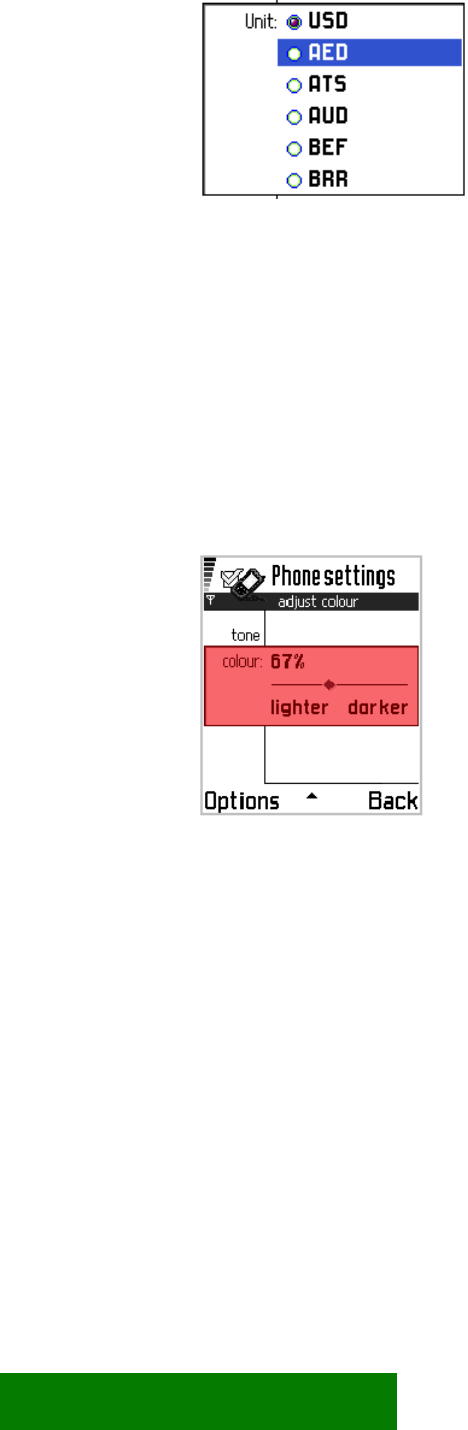
Figure 5-20. Pop-up field.
A pop-up field may also allow the user to enter a
textual value in addition to the pre-defined values.
Then the last option is named for example Other,
and selecting it opens a data query.
slider With slider the user can adjust a numeric value
(although it is not necessary to present the actual
value to the user as a number).
In view state, the item is presented as a textual
item.
In edit state, the value of a slider is immediately
adjustable using the Scroll left and right keys.
Figure 5-21. Slider field.
List layouts
List items can in general be more complex (contain more elements) than grid items.
Certain layout rules apply to all lists:
All items in a list have equal height on screen. (Forms do not follow this rule in
edit state; see section Forms.)
·
· The column structure of all items in a list must be similar. It is not possible to
combine e.g. single-column items to a three-column item list. (But it is possible
to use some different item types having the same general appearance.) See the
following section about columns.
43


















