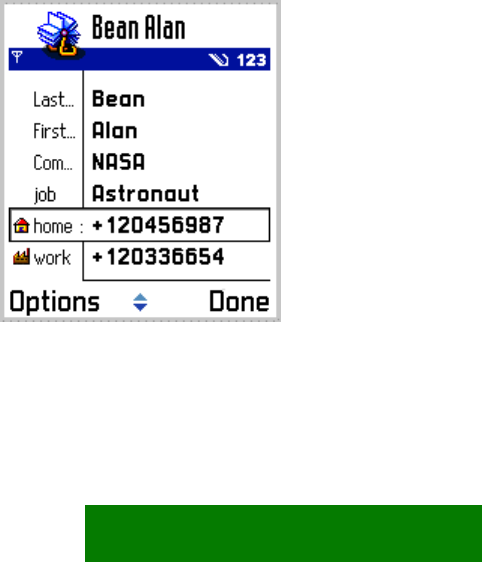
If pop-up setting has only two available values (like On and Off) and no special
procedure is needed when switching from one value to the other, then the
setting editor (list) need not be displayed when the user presses the Select key;
the item's value is changed immediately. However, if the user opens the setting
item via the options menu, or if an additional procedure is required (for example
a password) before the item’s value can be changed, the menu list is opened
normally. Note that scroll left and scroll right can also be used to change the
value without opening the list.
·
·
·
Forms
Form is a specific kind of selection list, where all items (fields) have some editable
content.
A form can be in view state or edit state. The item layouts and functionality are
different in these states:
In view state, the items are not editable. The form functions and looks just like a
similar selection list. Items can be selected to perform an application-specific
function.
In edit state, the user can edit all the fields. Forms can contain text fields
(alphanumeric or numeric content), pop-up fields and sliders.
The user can switch from view state to edit states using the Edit command in the
Options menu.
In edit state, the contents of the form can be accepted using the right softkey,
labeled as Done. The form returns then into view state.
Always-editable forms
In case a view state is not useful, the form can be specified as edit-state only. Then
the user can edit the fields right away when entering the form, and accepting the
form returns into a state outside the form instead of the view state.
Figure 5-18. A form in edit state.
40


















