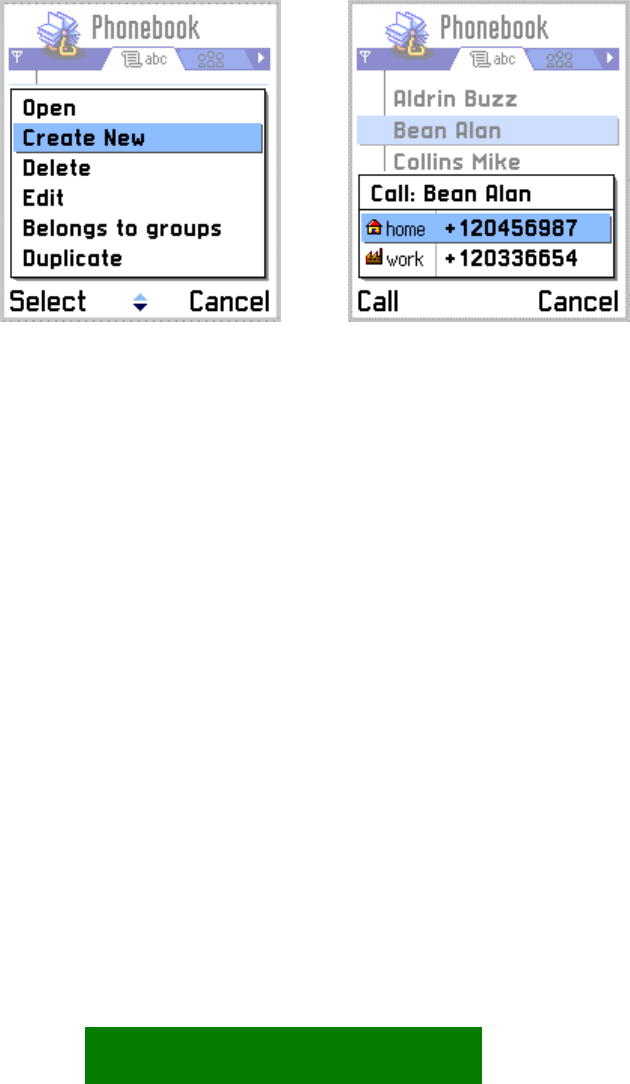
Left softkey (Select) select the item, do associated function
Right softkey (Cancel) dismiss the menu; return to the state preceding the
opening of menu
Send key, Edit key ignored
numeric keypad ignored
other keys dismiss the menu and do the default action of the
key
Examples of components using menu lists are options menu and list query.
Figure 5-6. Menu lists: Options menu (left) and list query.
Selection list
A selection list is a common means of displaying and accessing data in applications.
When there is a selection list displayed the application is typically in a permanent
state, which means the user can leave the application, open another application and
later return to the same state. Selection lists are displayed in the main pane.
Typically, the user can open items on a selection list, leading into another, more
detailed view of the item within the application. In addition to browsing and
selecting items, other functions are available in the options menu (see section
Options menu).
Usage of the Select key in selection lists deserves special attention. Depending on
the case, it can do the following actions:
Select the item in focus. This should happen whenever it is assumed that the user
is clear about what happens. Selecting can mean:
- opening an item like a folder, or a date in a calendar, leading to a detailed view
- executing a command when the focused item is a command
·
31


















