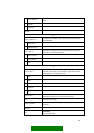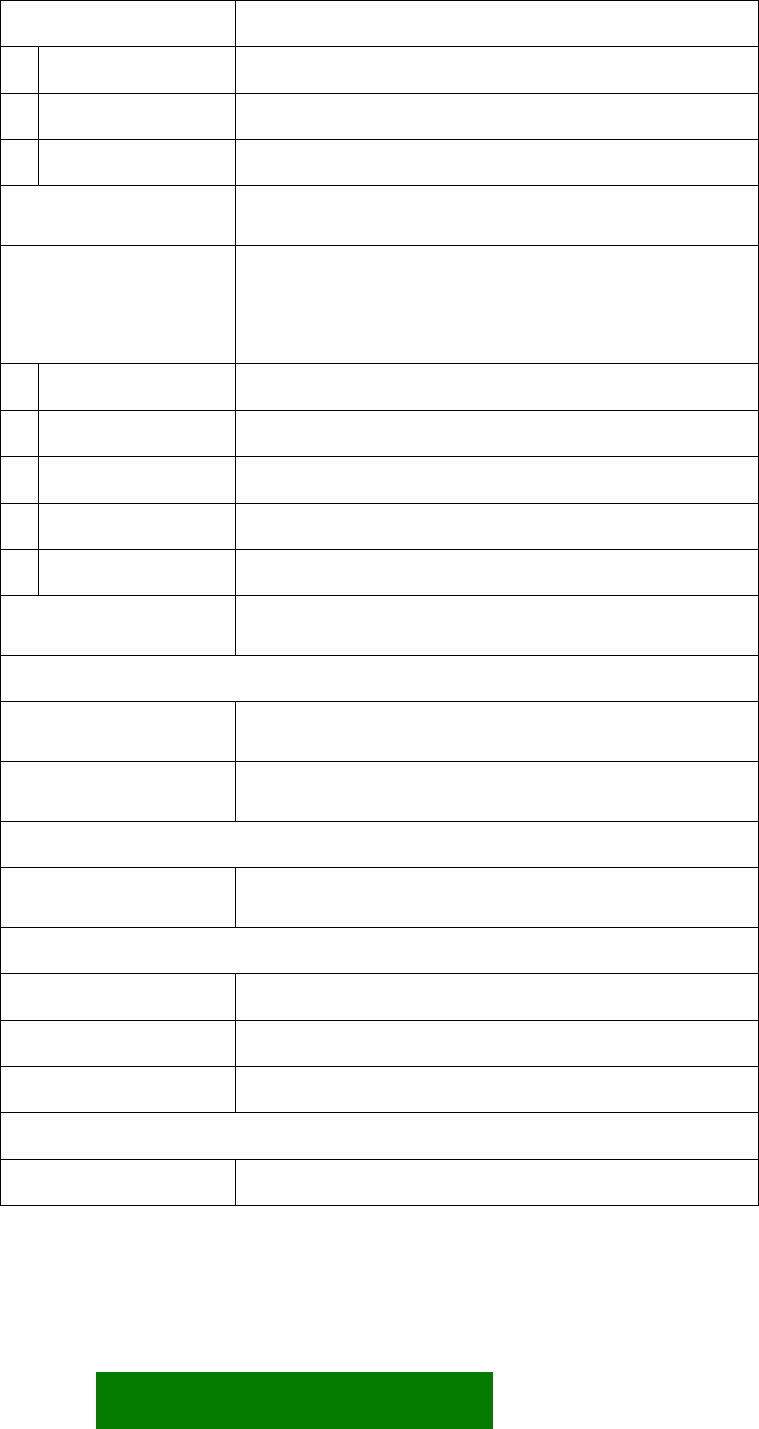
Write 4
Submenu for message writing
SMS
Start writing a new short message.
MMS
Start writing a new multimedia message.
email
Start writing a new email.
Create new
Initiate creation of a new item. When more than one type of
item can be created, a submenu may be used to select the type.
Send via (1)4
Submenu for initiating the sending of items using one of the
available connections. (Not the same as “Send now”.)
In this location in applications where sending data is a primary
function.
SMS
MMS
Email
Bluetooth
IR
Save
Save the current document. (In most applications this is not a
necessary function as saving is automatic.)
+ + +
Edit item
Enables editing of the current item, for example a form, or an
individual item on a list.
Delete item
- Deletes the item(s) in focus (or marked) on a list.
- Deletes the current item being viewed.
+ + +
View info (1)
View detailed info about the current item. In this location in
applications where this is a high-priority function.
+ + +
Move
Move an item to a different location within the list or grid.
Move to folder
Move item(s) into a folder
New folder
Create a new folder
+ + +
Edit list 4
Submenu for functions used in markable lists.
54