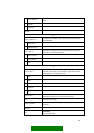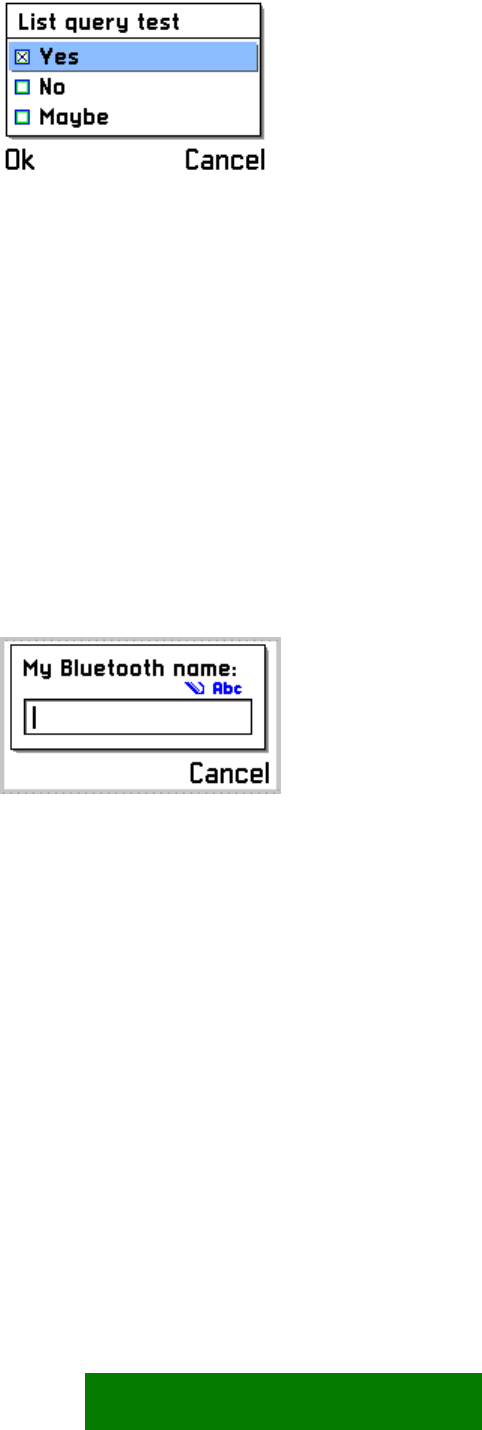
Figure 5-48. Multiselection list query.
Data query
A data query requests the user to type in some alphanumeric or numeric information,
like a name or a phone number.
The query contains a prompt text and a user input field. The input field can have any
type of editor, depending on context, so that the input may be restricted to for
example numeric data, date or time only. Both the prompt and input fields can be
longer than one line when necessary.
The softkeys of the data query are OK on the left, for accepting the input, and Cancel
on the right softkey, for discarding the query. The Selection key accepts the input just
as the left softkey.
Clear key is used for deleting characters, and for that purpose only.
Figure 5-49. Data query. The input field may extend automatically to more than one
line’s height, and also prompt text may take two lines.
Password query
A specific case of data query is password query, used for confidential information like
passwords or PINs. It uses the password editor, which functions very much like any
other editor, except that instead of the actual data, a dummy character (asterisk)
represents each input character. In case of a numeric-only password, the asterisks
appear as soon as characters are entered. In case of alphanumeric input, to support
typing characters by repeated presses of the same numeric key, the character is
displayed normally for a short time, and then changed to an asterisk.
63