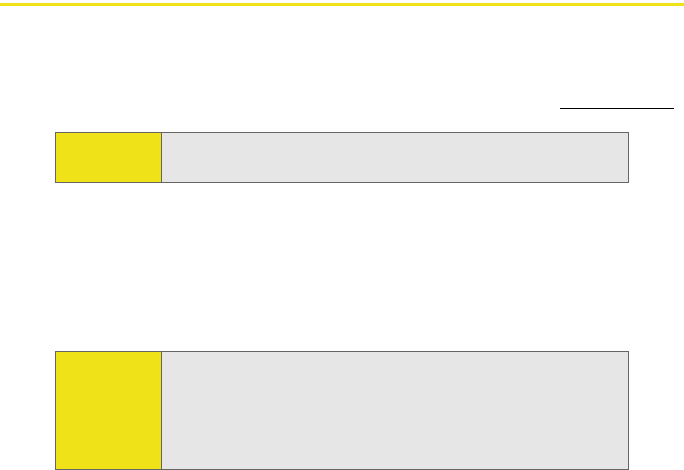
86 Information Managment
Installing Applications
Your Treo700wx smart device comes with several built-in and ready-to-use applications.
You can also install any of the additional software included on the Getting Started CD, as
well as other third-party applications that are compatible with Windows Mobile
®
5.2
devices, such as business software, games, and more. To learn more, go to
www.palm.com.
Applications you download to your computer are likely to be in a compressed format such
as ZIP. If the file is compressed, you need to use a decompression utility on your computer,
such as Winzip, before you install the application on your smart device.
These instructions tell you how to install basic files onto your smart device. Some software
uses an installer or wizard to guide you through the process. Consult the documentation
that came with the software for details.
Did You
Know?
You can purchase a third-party application that lets you run Palm OS
®
applications on your Treo device.
Tip:
If an application does not have a Microsoft Mobile to Market certificate,
you will see a message indicating that the application is untrusted. If this
occurs, you can indicate whether you want to continue the installation.
Be sure to select and install Microsoft Windows Mobile 5.2 software for
Pocket PC Phone Edition. Microsoft Windows Mobile 5.2 software for
Smartphone is not compatible with your Treo device.


















