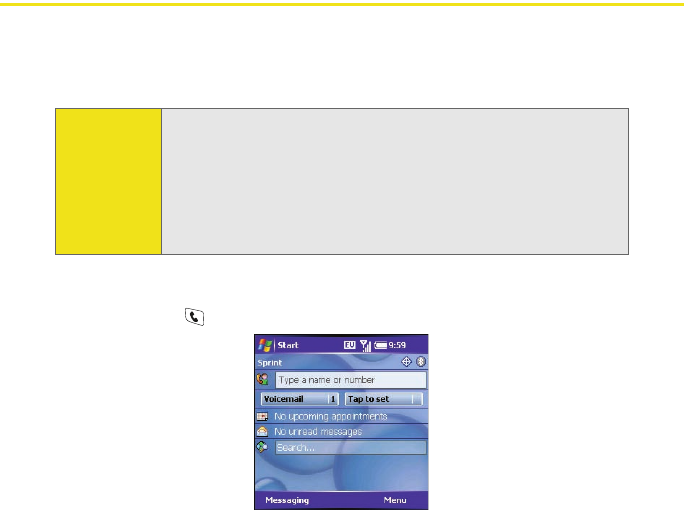
24 Basics
Using the Phone
You can make and receive calls and store speed-dial entries right from your To d a y screen. Be
sure you know how to turn on your phone before reading this section (see “Turning Your
Phone On and Off” on page 9).
Accessing Your Today Screen
ᮣ Press Phone/Talk .
Important!
Palm recommends that you turn off the phone radio when using any Wi-
Fi card or remove the Wi-Fi card when not in use to ensure that you can
always make and receive phone calls. Depending on where you are on a
network and certain coverage conditions, you might experience
interruptions with your phone operation while using a Wi-Fi card (you
must purchase and install a third-party Wi-Fi card to use this feature). For
EMERGENCY calls, always remove the card from your smart device to
ensure optimal connectivity.


















